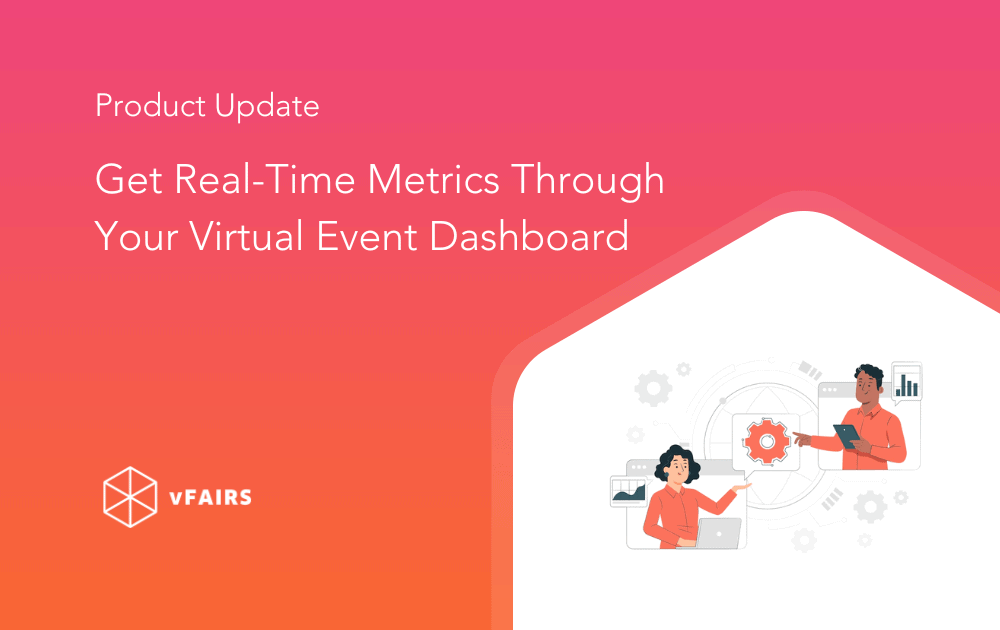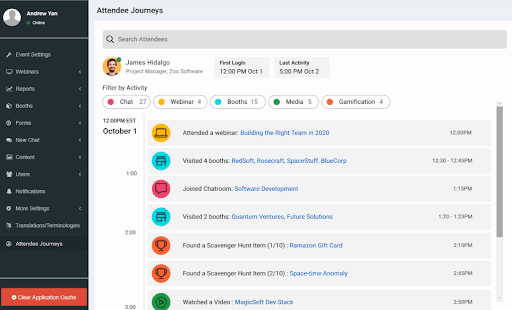Generally speaking, virtual events offer more detailed insights into user data and attendee behavior than in-person events can offer. Hosts can export data from their event dashboard and share it with their sponsors and exhibitors.
vFairs makes the whole process much easier! We’ve updated our platform to share event metrics with hosts, and booth metrics with exhibitors all within your event dashboard.
Who Can Benefit from Event Dashboard Metrics?
Previously, hosts could manually export event metrics from their backend and share them with exhibitors and sponsors. Now, hosts and exhibitors can review their specific metrics automatically without the need for data export. Exhibitors won’t have to wait for hosts to share metrics either.
Event Hosts
This is a great way to help entice your exhibitors and sponsors to get on board with virtual events. Many hosts have a hard time sharing the many benefits that sponsors and exhibitors receive when participating in virtual events. This is a good way to help them realize their ROI, adjust their activities during the event to increase potential impact, and ultimately, hit their KPIs.
Exhibitors
Viewing metrics in real time allows you to understand how your booth is performing, track real-time data against your KPIs, and adjust as needed to maximize your impact at the event.
For example, if your metrics show that you’re getting the number of document clicks you’d expected, but you’re seeing a lot more activity than you’d expected on your booth chat, share a Q&A related to your downloadable documents on your group chat to direct attendees to your event materials.
Attendees
Real-time metrics allow you to optimize your attendees’ experiences. As you track your user journeys, you can understand what features attendees respond best to, and lean into the features that work best.
How Can You Use The New Event Dashboard?
Our metrics are automatically accessible through your event backend. Hosts will have access to all event metrics, while exhibitors will have access to their own booth metrics. Accessing the data is easy, and will help you plan and track your event KPIs with more depth than ever before. Plus, you can still export your event metrics data to share event reports with your team.
Real Time Reporting Dashboard
Event data needs to be properly organized before event hosts can analyze their event’s performance or set goals to achieve. Scattered pieces of information about event attendees, login numbers, webinar numbers, or booth and user activity can be hard to piece together and extract actionable insights.
Therefore, the Real Time Reporting Dashboard makes valuable data accessible to event hosts in one place. Reporting tools and shortcuts from the dashboard can help event hosts manage event reports and statistics.
The Reporting Dashboard is divided into four different sections. They are:
- Login Data
- User Activity
- Booth Activity
- Webinar Activity
With these four highly organized tabs, event hosts can set event success KPIs, set up goals, and make sure that everything is right on track.
Login Data
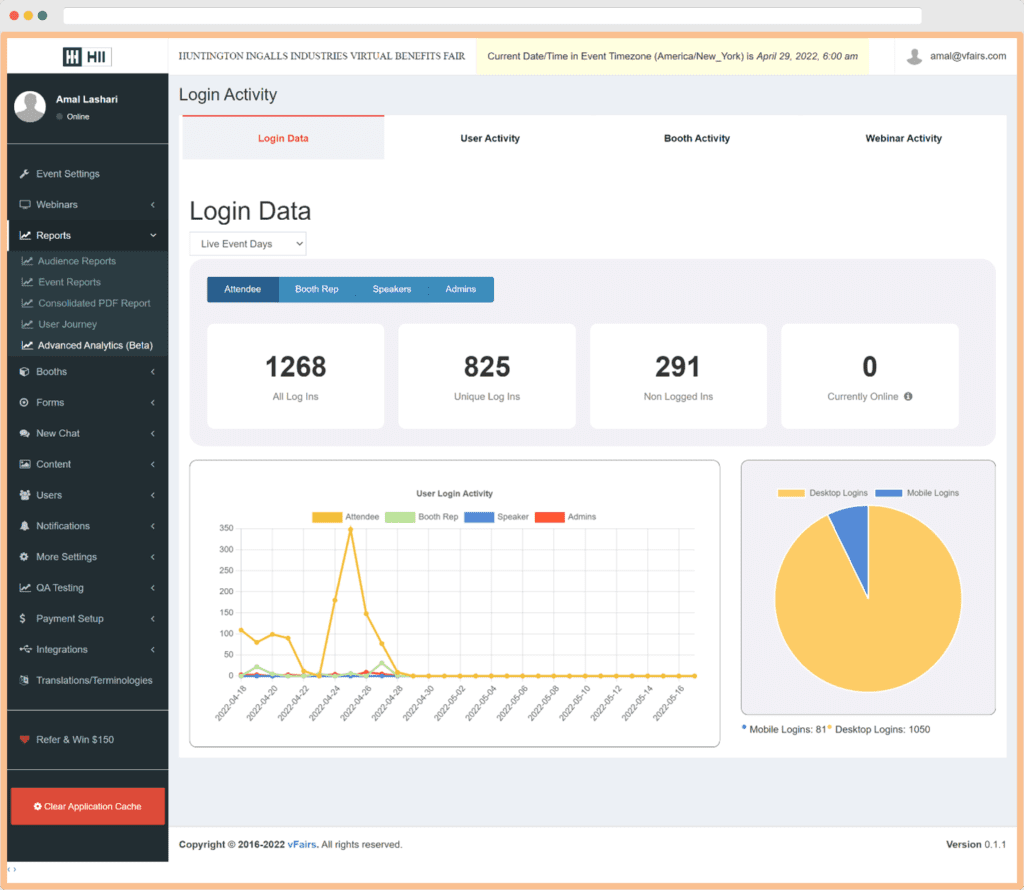
Event hosts can go to the Login Data tab to extract login information about attendees, booth reps, speakers, and admins. The reports can be generated for each user type and each live day differently.
This can help you track everyone who logged in to the event at any live event day and also know the number of online users at any given time. The reports can also identify user login activity for devices that were used to log in (desktop or mobile).
User Activity
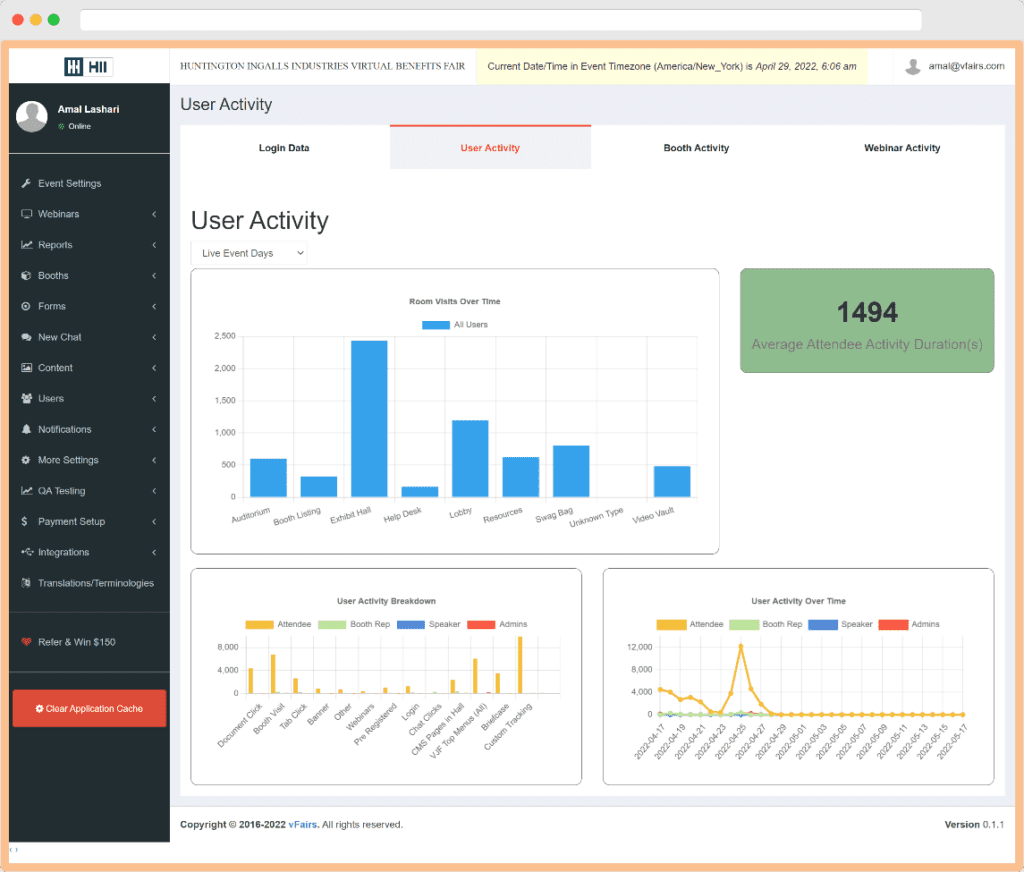
The User Activity section is where you can analyze what your event attendees, booth reps, or speakers have been up to. The reports can give you a room-by-room breakdown, so you know the hot spots and popular areas of your event.
Booth Activity
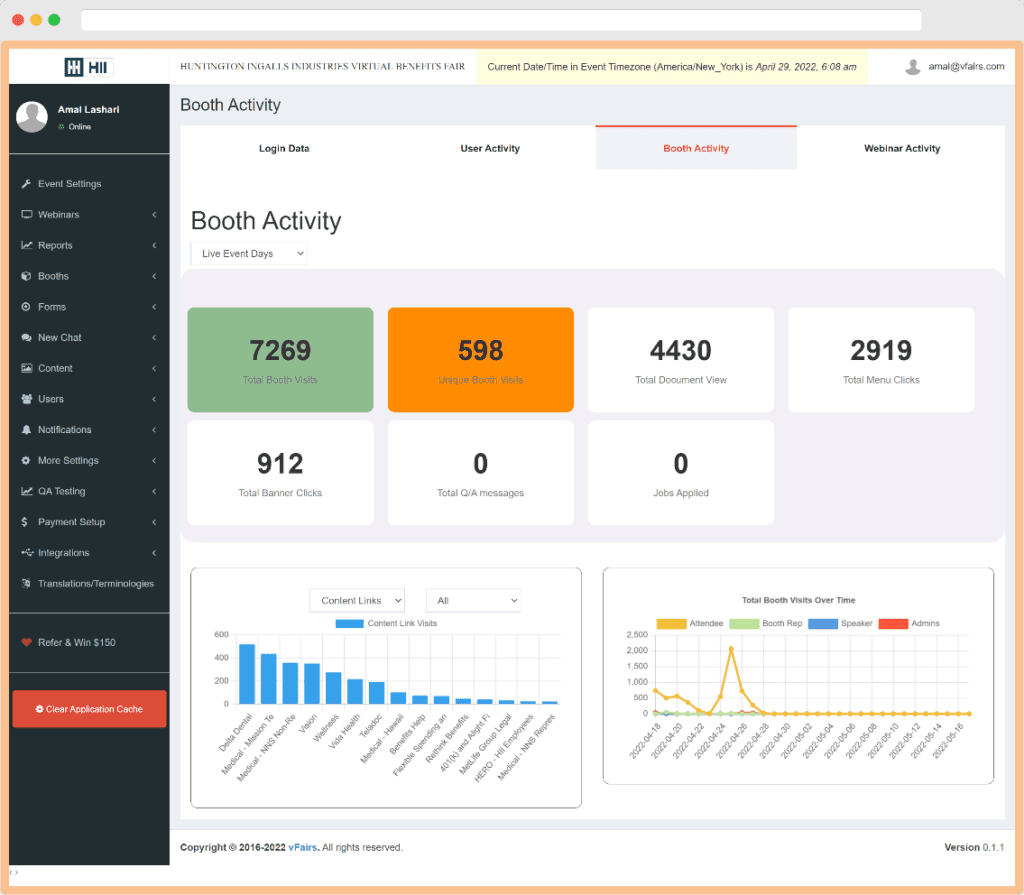
Event hosts can easily populate statistics about booth visits on live days through this section on the Reporting Dashboard. The generated graph reports are plotted against all live days for the event and you can easily see stats like number of booth visits or booth content clicks, etc.
Webinar Activity
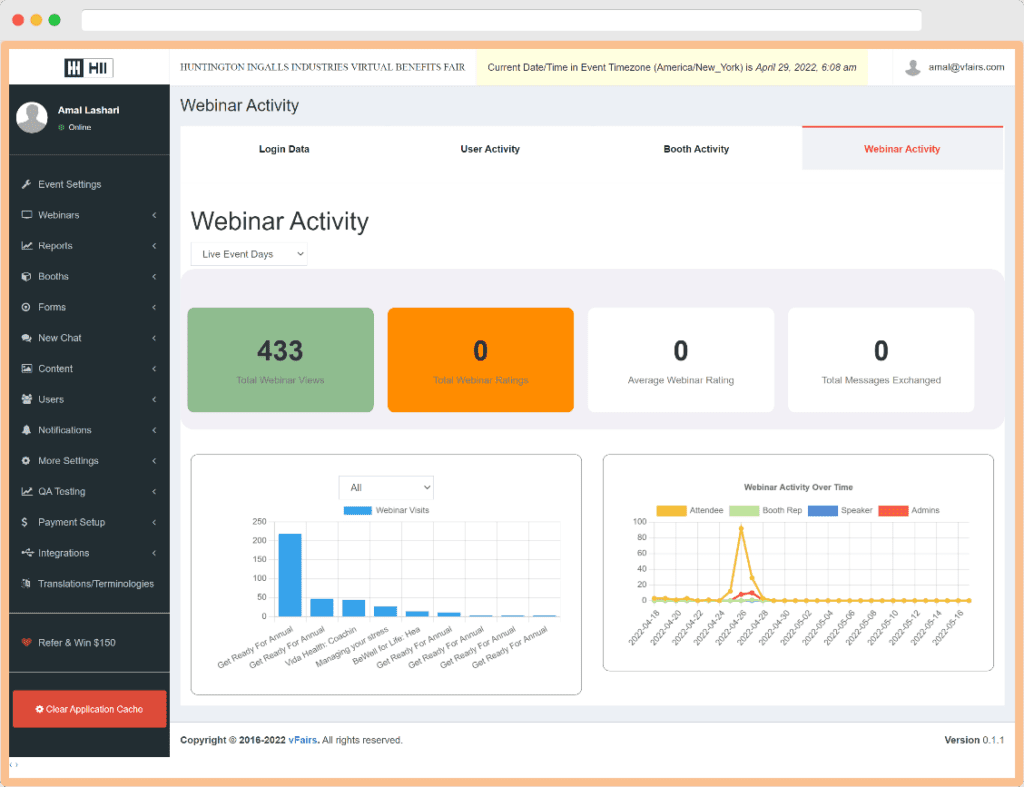
Webinars are usually the most engaging parts of a virtual event and webinar views, webinar ratings, and total messages exchanged can be important metrics. As an event host, you can find real-time metrics for each webinar in the Webinar Activity dashboard.
Exhibitor Dashboard
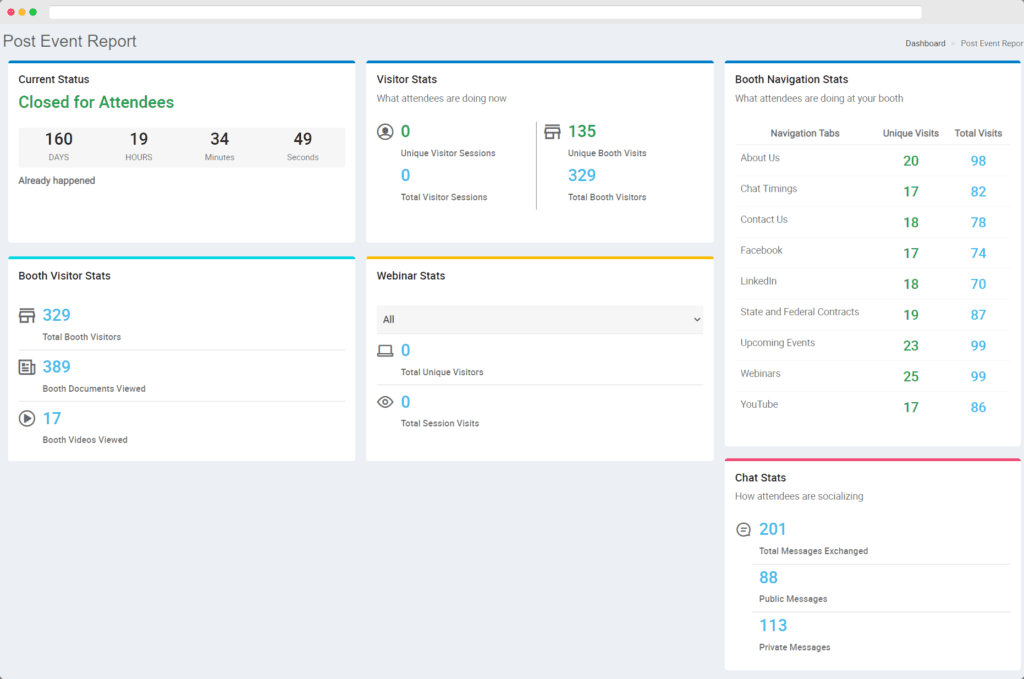
The exhibitor dashboard facilitates event exhibitors or booth admins by populating real-time stats about their own booth. Booth admins can see how their booth is performing, what the visitors are most or least interested in, etc., through their backend credentials.
This reporting module can get you stats about your booth during and after the event. Some of the stats that you can calculate are:
- Number of booth visitors
- Number of clicks on a particular tab on your booth
- Number of view on a booth video
- Number of exchanged messages in public or private chat rooms of the booth
- Number of times a QR code was scanned by booth representatives (for hybrid events)
The Exhibitor Dashboard can be accessed by typing in “/backend” in front of your event URL. This will take you to the login page where you can type in your credentials. Booth exhibitors can analyze booth navigation stats, webinar stats, booth visitor stats, and so much more. All the event stats are updated in real time, so that exhibitors can keep an eye on all the activity.
Conclusion
The vFairs platform analytics is not only great for event hosts, it also facilitates booth admins. The real-time event metrics can be very helpful for getting actionable and real-time insights. Real-time analytics can show what is or isn’t working well for your event and what your attendees are more interested in.