We have a ton of amazing new feature updates for you this month that will enhance vFairs’ user experience whether you’re on the web or mobile. This blog will talk about the amazing new updates to roundtables, Live Feed, the WHC center, Sponsor Hub, multi-channel streaming capabilities, some new tiles in the mobile app, and much more.
Updates for Web
Let’s talk about the updates to the web module first. There are some important new features and enhancements that will help attendees, exhibitors, and event owners level up their event experience with vFairs.
New Web Features
Download Applicants CVs in Search Attendees
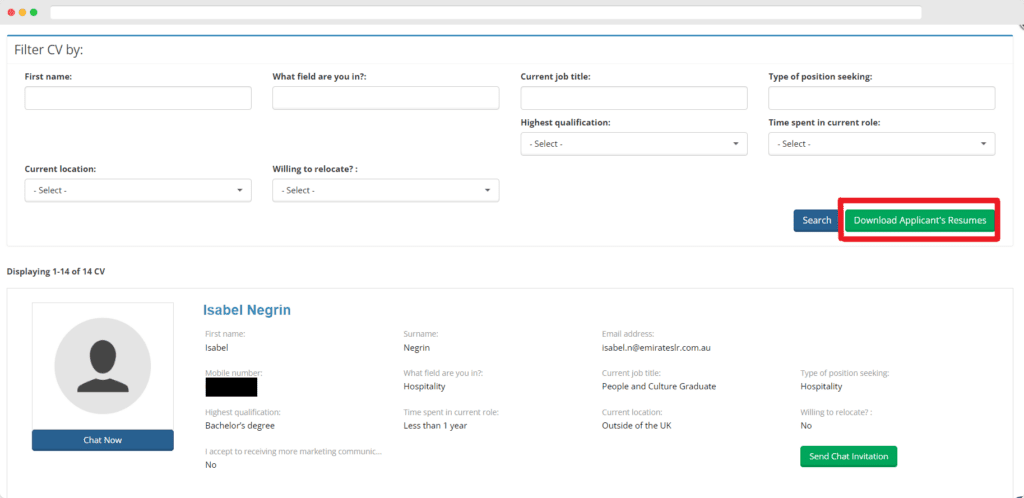
If you’re hosting a hiring event, this feature offers a new and convenient way to sort out applicants’ data and download resumes of candidates based on the job they applied for. This new feature makes shortlisting candidates an easy and fast process for recruiters.
The new button can be seen in the frontend on the Search Attendees feature. Booth admins can download a zip file with different folders for each job listing. Inside these folders, you can easily find the resumes of candidates that have applied for the job.
Web Feature Enhancements
Roundtable Tracking & Reporting
Roundtables facilitate attendee conversations around topics that they’re most interested in. Each roundtable has a different number of seats, a different topic of discussion, and a different ID.
If you want to find out what roundtables your attendees were most interested in during your event, you can download the Roundtable Report.
The report can offer interesting data points that include:
- Roundtable ID
- Username, email address, and ID of the attendee that joined a roundtable
- The Roundtable activity that the user has performed (joined or left the table)
- Time when the roundtable activity was performed
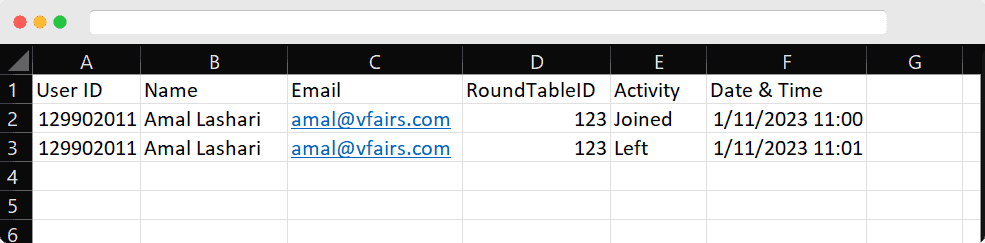
Event Feed Enhancements
The live Event Feed is a great place to share your thoughts and connect with other attendees and exhibitors in a social environment. Attendees can make new posts and leave likes and comments on posts to engage with each other. Here are some updates that will enhance your event feed experience.
Event Feed Categories
To further enhance the user experience with Live Feed, we have now introduced post categories. Event owners can create these categories from the backend and attendees can use suitable categories for their posts at the time of upload.
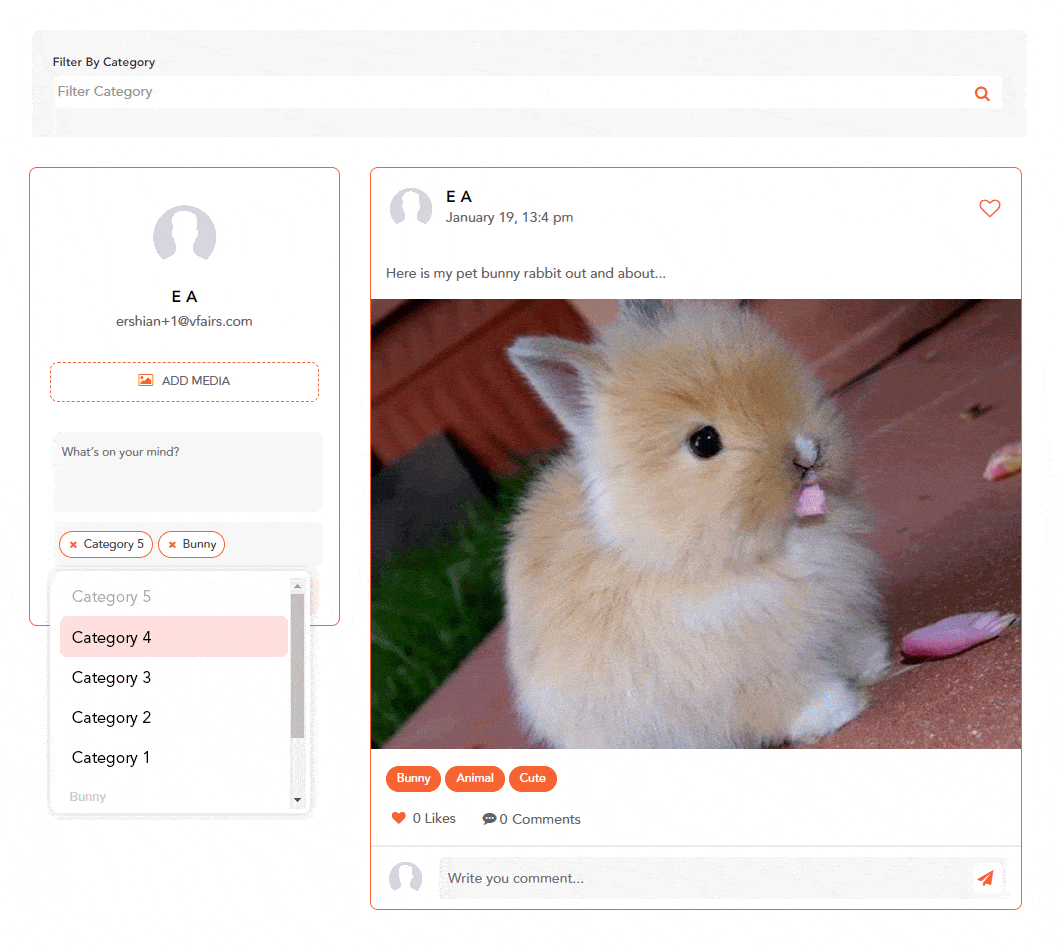
Attendees will also be able to filter posts by category through the search bar. It is a great way to quickly get to the posts that you’re most interested in.
Event Feed Report
Event owners can easily keep track of all the activity happening in the live Event Feed. The event feed report can be downloaded from the backend. It will include data points such as the time of uploading a post, IDs of users who have posted or interacted with a post, and statistics about post engagement (number of likes and comments).
Download the event feed report and track all activities happening in the live feed.
Custom WHC Span
The What’s Happening Center is the one place that you can find everything that’s happening or about to happen at any event. The duration of sessions or various activities at your event can be different. While some may be an hour long, others can even stretch out to six!
So, with the custom WHC span limit, you can create customizable session times for each webinar, gamification feature, or panel discussions going live at your event.
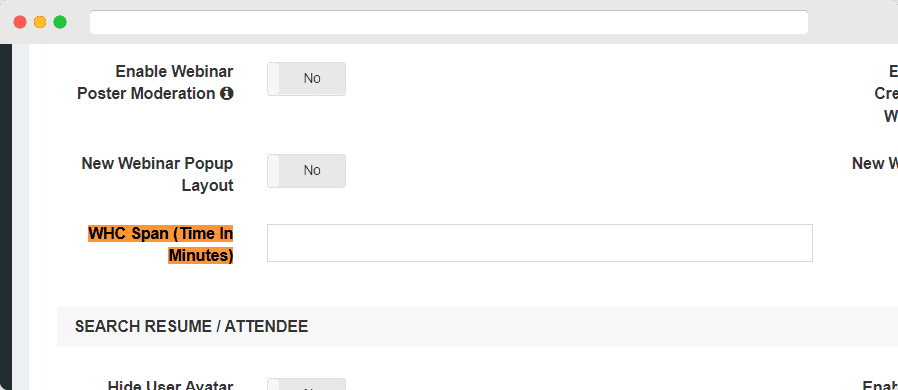
Restream Multi-Channel Broadcasting Functionality
Hybrid events can have multiple live presentations that they want to stream to their virtual audiences as well. Many times, the virtual audience might be tuning in through different mediums or channels like the vFairs platform or the company’s social media accounts.
In order to make that process simpler and immersive, you can use Restream to simultaneously stream your onsite presentations through the vFairs platform and social media platforms like YouTube. Streaming through multiple channels simultaneously can increase the engagement with the presentation happening onsite and make it much more accessible to all your audiences.
You can stream live presentations simultaneously to different channels.
Swag Bag Count & New Item Dot
The Swag Bag is a great feature to collect all useful resources hosted in various sections of the virtual event platform in one place. You can keep documents and videos you find useful here and then refer to them later at your convenience.

The Swag Bag navigation bar logo now has a counter right next to it that indicates the number of items inside the bag. Moreover, a red dot will appear next to the counter every time you add a new item to it. This enhances the user experience by ensuring that the item has been successfully added to the Swag Bag.
Webinar Tracking Enhancements
Webinar tracking can be used to calculate the number of minutes that any user has viewed a webinar and incentivize it with certificates for each milestone.
Event organizers can use the enhanced feature to calculate the total number of webinar view minutes, even if the user closed the window a number of times while watching the webinar. The report at the end will include the accumulated minutes of all sessions combined.
Video Library Option Improvements
The latest enhancements to the video library allows event owners to download all live session broadcasts seamlessly. With one click, you can sync all your Mux recordings to the vFairs backend and download all files even if you used one Mux RTMP URL for all of them.
Pending Payment Popup Improvements
Users who register for the event might not be able to complete payments due to various technical or personal reasons. Now if a user has already completed the registration form but wasn’t able to complete payment, they can simply enter the email address they used to register in the field again. A pending payment popup will appear. Users can proceed to the payment page through this popup by clicking on the Proceed Payment button.
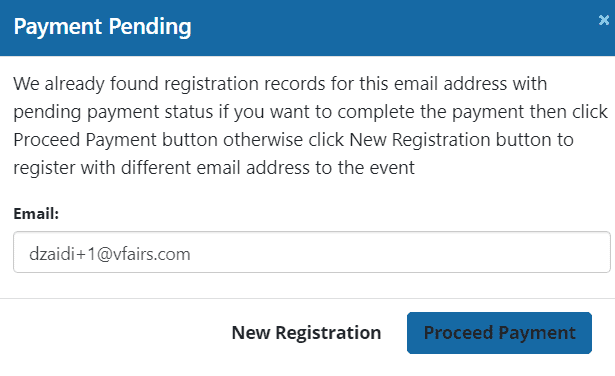
Updates for Mobile
vFairs intends to offer you the best-in-class mobile app experience. Our new feature updates are focused on providing you with a smooth and convenient user experience. Read ahead, and find out more.
New Features
Sponsor Hub
The sponsor hub in the vFairs mobile app
A sponsor section had been on the updates list for quite some time. With this feature, the organizer can list the sponsors separately with their logos, website, descriptions, and more. The sponsors will now have a separate section where their details will be clearly showcased and each of them will be given ample highlight.
Admins can now do the following:
- Create sponsor groups and name them as required, e.g. Gold, Platinum & Bronze.
- Create specific sponsors and link them to a sponsor group.
- Add a logo for a sponsor group or specific sponsors.
- Add a name and description.
- Add the URL for each sponsor, e.g. creating a link to their website.
- Link a sponsor to a booth if a sponsor also has a booth at the event.
My Event Calendar
If you loved the Event Calendar feature in our virtual events, we’ve got great news for you! The My Event Calendar feature has been added to the mobile app, offering you a similar experience to the web version This new feature will help attendees keep a record of the upcoming sessions and meetings they had registered for.
We’ve created a consolidated calendar view of the users’ scheduled sessions and meetings. Users will have their registered sessions and booked meetings displayed in the calendar view on their mobile app.
My Event calendar in the vFairs mobile app
What’s Happening Center
We want your attendees to easily view event highlights, upcoming sessions, and other such updates in the mobile app. We’ve now created a panel showcasing a consolidated view of current and upcoming sessions, as well as the most popular booths and most popular sessions. The What’s Happening Center will be available to mobile app users as a separate section in the app and can be added through the app menu in the backend.
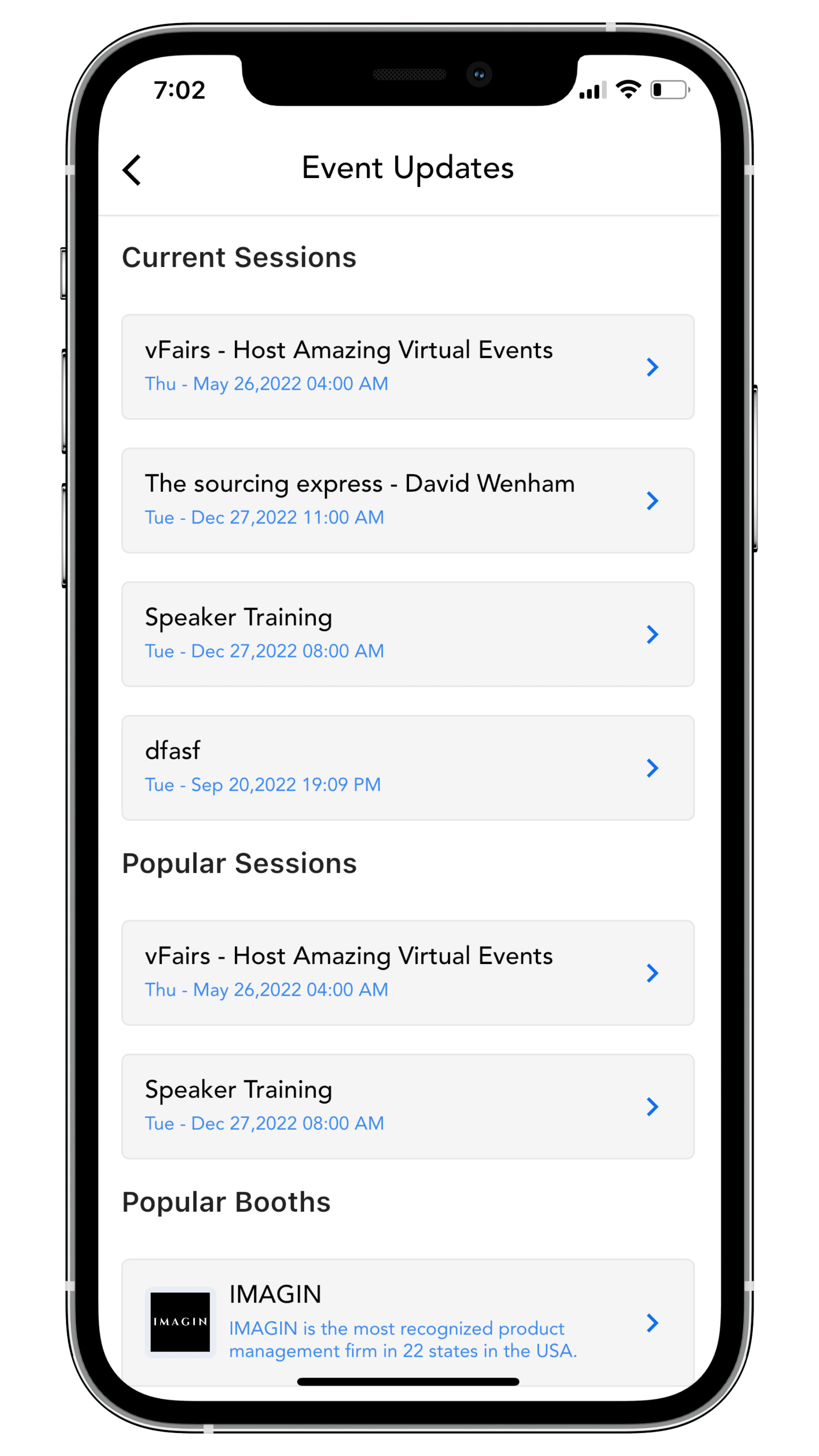
Direct to Private Chat
We understand the importance of the chat function at in-person and hybrid events, and therefore are continuously making enhancements to make chatting even more seamless for your attendees.
As an organizer, you can now have a direct chat button for customer service, technical staff, or any direct chat personnel you deem fit. You may recognize this function from the vFairs virtual events, and our mobile version functions almost identically to it.You can now easily create menu items that take the user straight to a private chat room.
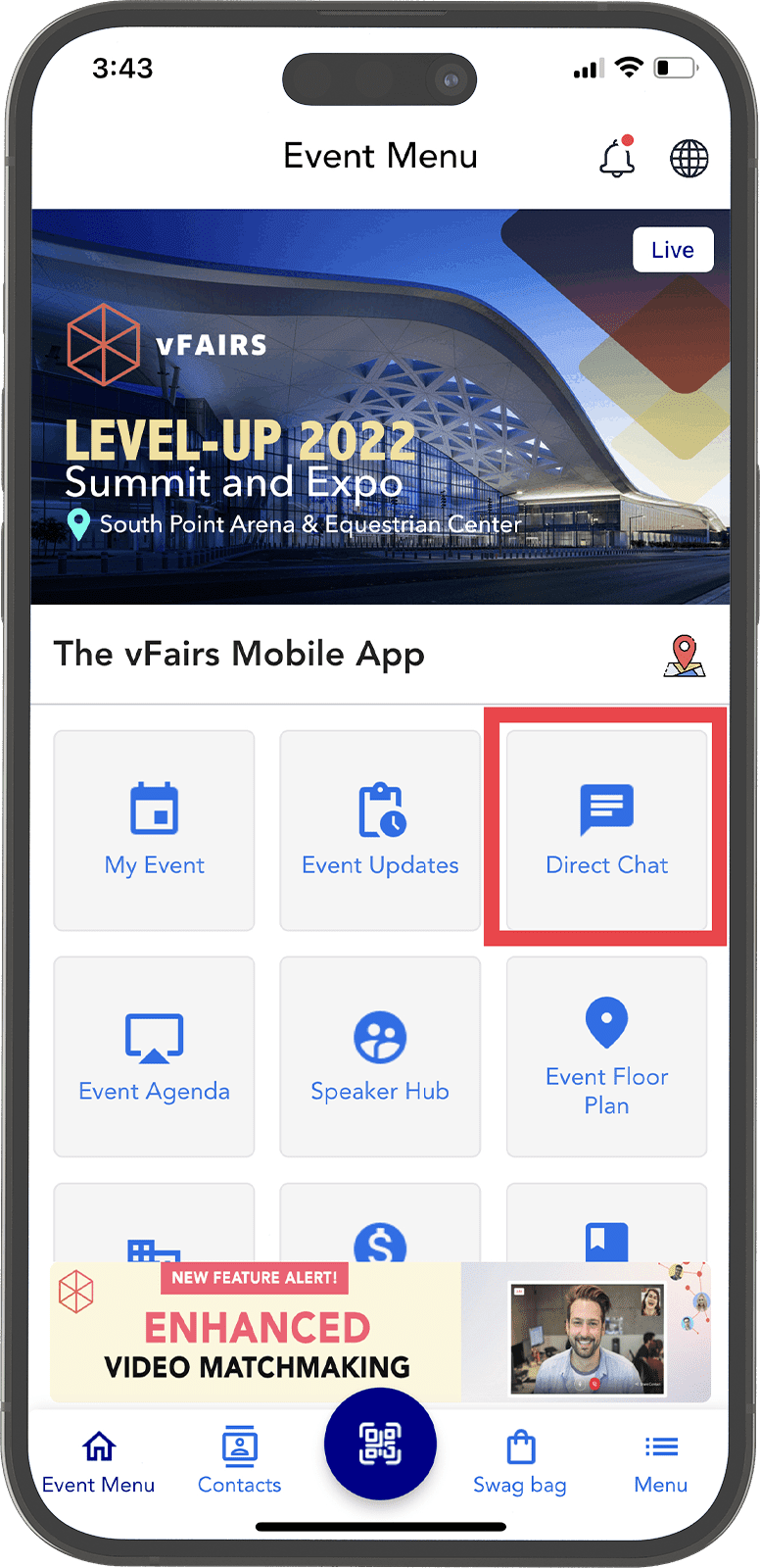
Bookmarks
While visiting different booths at the virtual event, there are always booths that users would like to revisit. With this new bookmarks feature, users can swiftly mark any booth on their mobile app that they like or want to return to. Users can bookmark booths from the booth list and booth detail screen. The bookmarked booths can be easily retrieved from the bookmarks tag in the mobile app.
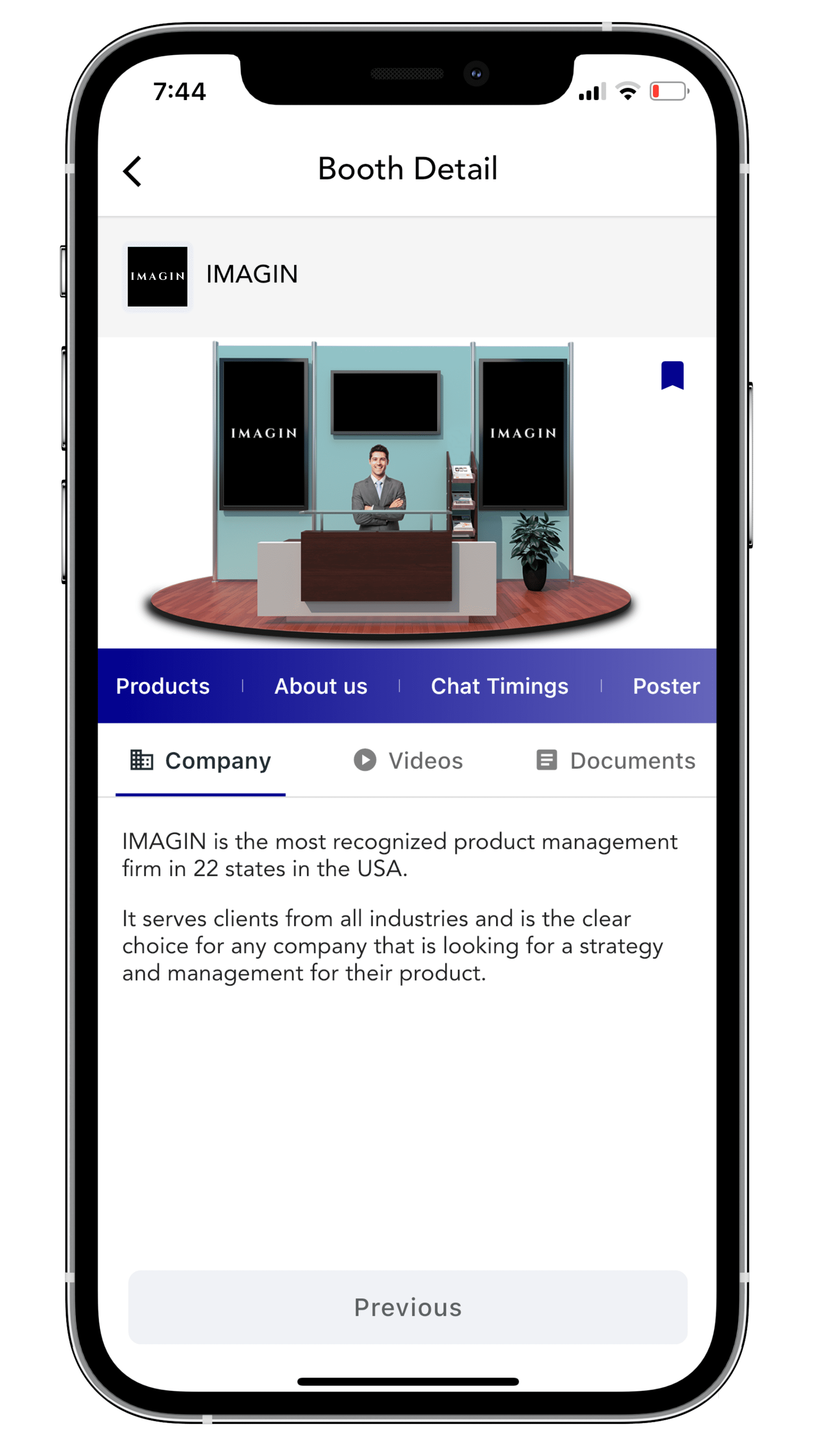
Session Rating
Session rating is a super useful feature for speakers and event hosts to help them better understand what people are receptive to and to continue improving their agendas or presentations for future events.
Users can rate sessions and speakers on the mobile app and provide feedback. Similar to the web version, visitors will get the option to rate the session and speakers once a session is finished.
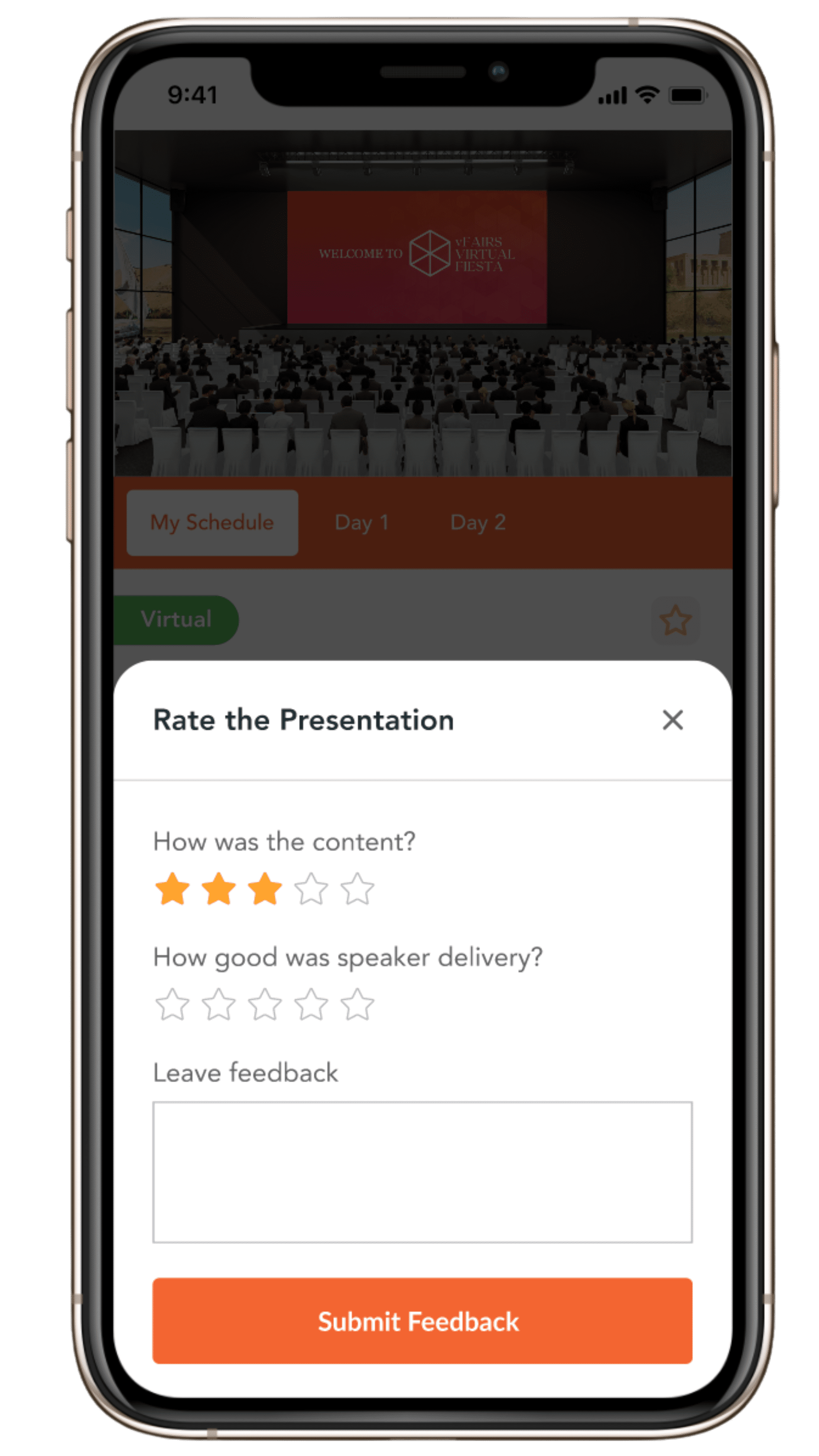
Poster Rating
Poster rating gives users the opportunity to provide feedback on the poster content. The poster presenters can make use of the feedback provided and work on creating better content for their audience.
With this update, users can rate posters on the mobile app version of the poster hall. When users click on posters, they can rate them without a hitch according to their preferences.
Connection Request
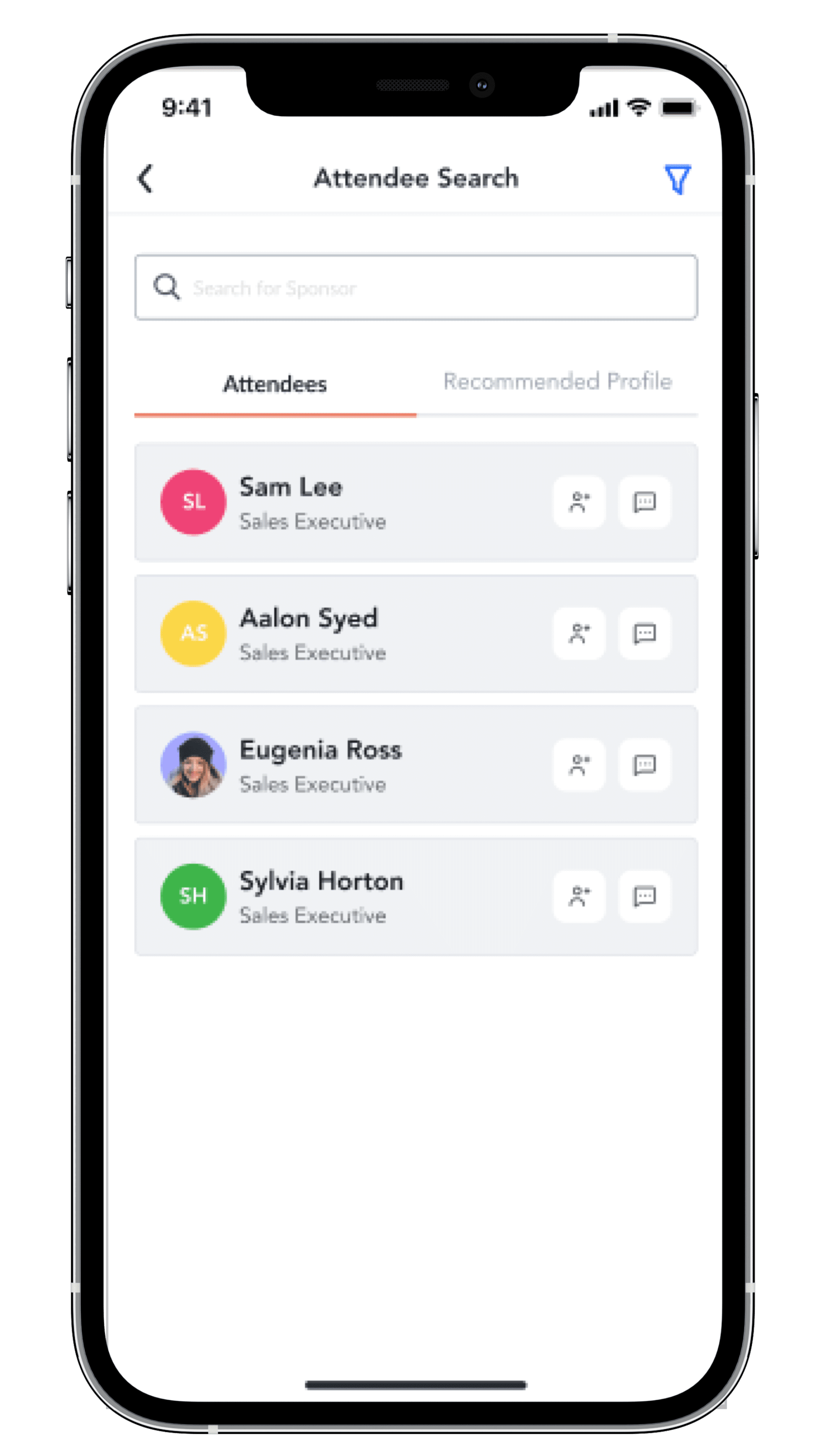
Connecting with like minded people couldn’t get any easier! With this new connection request update, users can now send connection requests to other users simply by searching their names as opposed to scanning QR codes to add them. For this feature to work, the recipient has to accept the request in order for both to be added to each other’s contact list.


