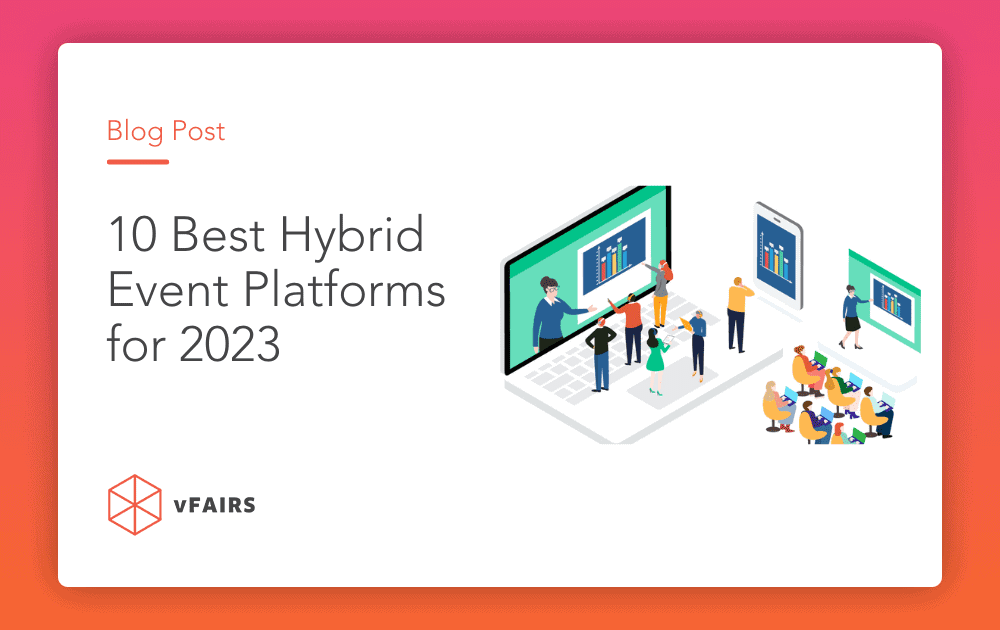Hybrid events combine the greatest features of in-person and virtual events and offer extended reach through social experience and virtual audience. Due to their increased flexibility for exhibitors, sponsors, and visitors, they are the talk of the town.
However, it’s pretty challenging to figure out which hybrid event platform to choose for your event. When people see across event platform sites, it’s hard to understand precisely what each platform offers and how valuable it can be for your event. This is why we have rounded up the 10 best hybrid event platforms with in-depth analysis to help you make the best choice for your next event.
10 Best Hybrid Event Platforms for 2024
1. vFairs
vFairs is a leading in-person, virtual and hybrid event platform that offers 3D virtual environments, personalized booths, immersive rooms, networking lounges, integrations, custom venues, live help desk and much more! It’s a one-stop solution for all your hybrid event needs. As per the G2 Fall 2022 report, vFairs is the Leader in Mobile Event Apps, Event Marketing, Event Networking and Matchmaking, Event Registration and Ticketing and Virtual Event Platforms! Along with this, vFairs has also been awarded with Best Relationships and Best Usability in the Enterprise market.



vFairs: Key Features
3D Virtual Environment
vFairs’s virtual 3D environment provides a platform for attendees to exchange opinions and network with the right people. It adds value to hybrid events and offers more than just content streaming capability. Although nothing can fully replace in-person events, with vFairs you can get pretty close. With customized 3D virtual venues, attendees can network, join breakout sessions, participate in activities, and explore products in a fully immersive environment.
vFairs helps you design virtual venues that mirror people’s experiences in person, including a custom virtual venue that looks exactly like the physical venue. In addition, you can create spaces that serve the same functions as what people would be doing in-person. For example, you can create virtual exhibit halls where they can wander and interact with the booths, virtual auditoriums to interact with the presenters and others in the audience. Lounges are also available for networking and connecting with users onsite and online via the virtual platform or mobile app.
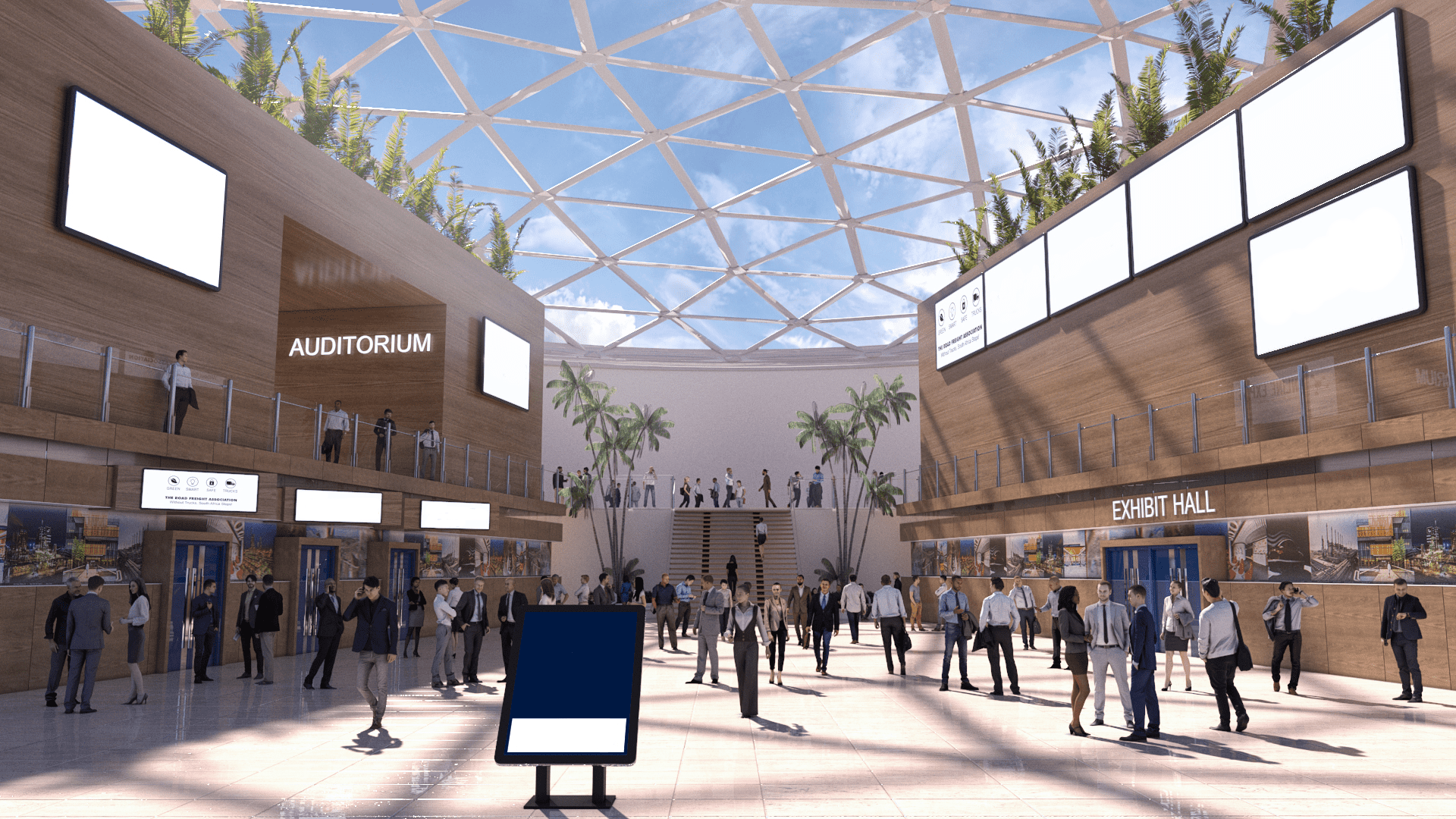
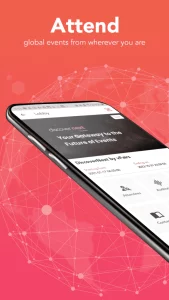
Mobile App
An event mobile app is essential when aiming to deliver a seamless event experience. You can use the vFairs mobile app to connect the attendees in virtual and in-person sessions and to form a community. Attendees can share videos, images, thoughts, and experiences.
They can also build profiles with their photos, interests, bio, and thoughts. Profiles can help individuals with similar interests form strong connections. vFairs mobile app also provides features such as questions, polls, and the ability to measure attendee satisfaction, engagement, and return on investment.
In-person Event Management
With vFairs, you can manage your onsite event with ease. Collect event registrations, on-site check-ins, and user management while delivering an unmatchable on-site event experience. vFairs VenueGear offers the perfect set of tools and features to help your audience enjoy a real and lasting on-site event. vFairs VenueGear includes:
- Easy attendee registration and ticketing
- Check-in gear
- Badge printing
- Event App
- Scavenger Hunt
- Photo booths
- Social Media Wall
- On-site support
- Event Reporting
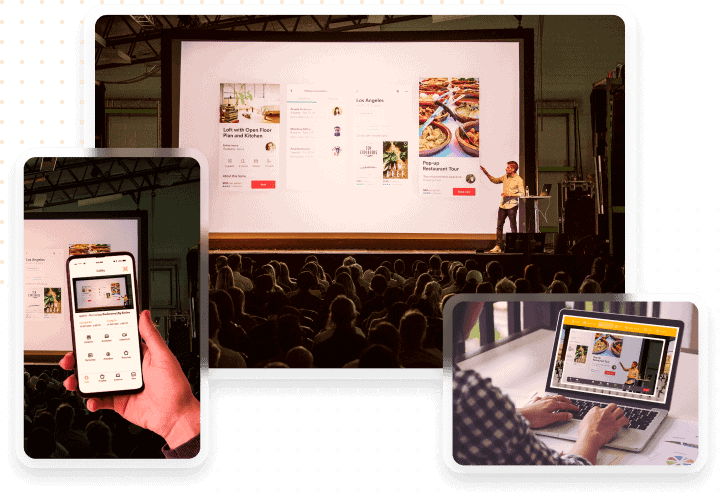
Networking
vFairs help your exhibitors and attendees develop connections and relationships within your event with its user-friendly networking and chat features. A profile search and filter function is beneficial for on-site and virtual attendees as they can easily find anyone they want to talk to. Networking can be done in numerous ways, including;
- Smart Matchmaking
Smart Matchmaking connects event attendees with users based on similar responses. You can get these responses with a questionnaire. You can then be automatically matched with other users whose responses match yours through timed video chats. This gives you the quintessential networking experience.

- Spatial Connect
Spatial Connect simulates a physical, social experience. You can move around a virtual space as your avatar, turn your camera & mic on/off, switch between theme-specific rooms, and make private conversations with close-quarter audio. You also get access to native reporting, where you can keep track of the time spent by attendees in the Spatial Connect space.
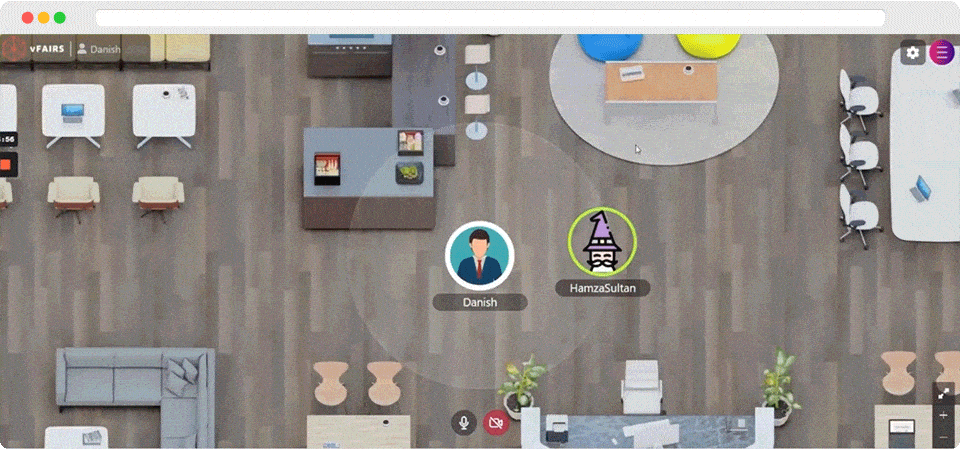
- Contact Cards
You can share contact information via contact cards, so future correspondence is possible. In the case of in-person attendees, they can share contact information through QR codes.
- Breakout Rooms
Breakout rooms are small groups designed to help attendees network with one another or discuss a particular subject matter more in-depth. Attendees can enjoy a more personalized virtual event experience with breakout rooms. These rooms help virtual attendees discuss after the session or when a module ends. Each group is assigned a group discussion leader who records conversations, manages the advanced controls, and monitors polls.
- 1:1 Chat
Attendees can interact with exhibitors, fellow attendees, and admin through 1:1 text chats. These private conversations can bridge the virtual and in-person attendees, as in-person attendees can access the virtual event through their mobile phones while onsite. 1:1 Audio and Video chats can be great for interviews, sales discovery calls, and more.
- Group Chat Rooms
Group chat rooms are assigned to each group on the vFairs event. For example, some of you might like a group chat room for all the attendees – in-person and virtual. In addition, visitors at a specific booth can have one for themselves. Hosts can also have themed chat rooms for particular events.
- Ad-hoc Text/ Audio/ Video Chats
Ad hoc chats, be it through text, audio, or video, can be highly beneficial for attendee networking. These chats let attendees set up their chat rooms and start conversations with whomever they invite. This gives them the liberty to have detailed discussions with whomever they want.
- Moderated Q&As
Moderated Q&As offer a great deal of clarity. Attendees can submit their questions to a booth and booth representatives can decide whether they would like to share the answer publicly.
Reporting and Analytics
vFairs virtual events offer in-depth data beyond visitors’ attendance. With detailed, perceptive graphs, virtual event data covers event registration, logins, webinar and exhibit booth traffic, chat metrics, and other engagement data. The data analytics are primarily available within the dashboard of the virtual events platform and you can easily export them. These analytics allow close monitoring of attendees’ behavior and assist with post-event reporting for the organizers.
In-person components of hybrid events are primarily small since large gatherings are not a possibility. Therefore, organizers often center on collecting attendees’ feedback on-site. This helps establish whether the event was satisfactory or exceeded expectations.
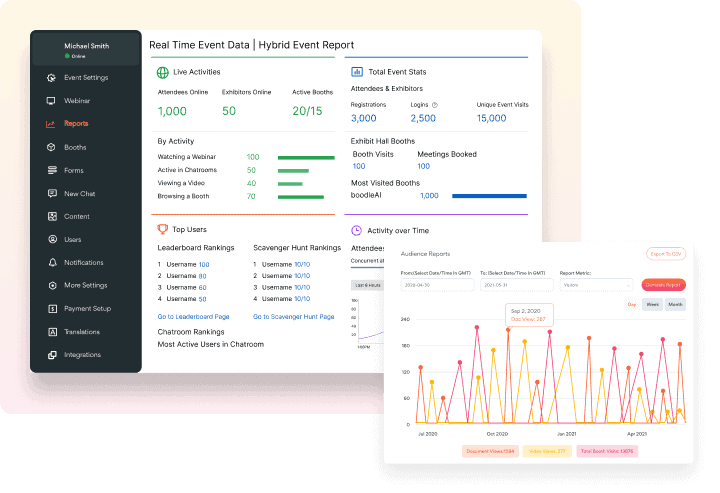
Pricing
You can contact us here if you plan to host your next hybrid event with vFairs. A dedicated project management team will be with you at every step to resolve all your queries. Contact us today!
Pros & Cons
Pros
- “vFairs provided a great platform to host a hybrid event with in-person and virtual components. It also bridged the divide so that in-person and virtual attendees could interact.” – Jennifer R. – Communications Consultant.
- “Every aspect of the vFairs platform impressed me. The sleek graphics, the simple build process and the round the clock support from a dedicated Project Manager made the entire process easy to navigate and so enjoyable.” – Leeann M. – Training Co-ordinator
- “vFairs provided us with a hybrid solution that integrated seamlessly with our production team in-person. There were no glitches or issues, and our project manager was there every step of the way to address numerous problems that I had.” – Ryan C. – Marketing & Communications Specialist.
- “We organised a hybrid conference and wanted a visually stunning and user-friendly immersive virtual platform. The final product co-produced with vFairs met our expectations almost completely (80%, if you have to put a number on it).” – Thaura G. – Scientific Officer.
Cons
- “Some of the backend interface is a little clunky, mainly in the exhibitor hall set up, but not prohibitively so! Just in the time we’ve used vFairs, it seems like they’re frequently making improvements to the product.” – Alena A. – Graphic Designer and Marketing Specialist
2. Bizzabo

Bizzabo is a virtual and hybrid event platform. It lets you manage events, connect audiences, engage communities, and generate strong business results. Bizzabo describes itself as a platform that allows you to combine event data in a single location, analyze reports and set up integrations with payment processors. Although Bizzabo offers much, it can be a plus for some but overwhelming for others.
Bizzabo: Key Features
Mobile App
Bizzabo mobile app, available for Android and iOS, helps you deliver a more personalized event experience. Users can log in from anywhere and at any time. 1:1 meetings, messages, Q&A, chats, polls, etc., are all available with the Bizzabo mobile app. However, users complain about frequent updates, which hinder their experience.
Networking
Bizzabo began as a mobile app with significant features such as networking and social media integration, live polls and audience reaction systems. However, you must set everything up yourself, which can be challenging.
Event Analytics
Bizzabo provides centralized, dashboard-based analytics that highlights event trends. It also gives essential information such as total revenue, ticket sales, conversions, attendee counts, etc. But according to users, the reporting capabilities can be improved.
Pricing
Bizzabo doesn’t share its pricing model publicly. You need to contact them for a pricing model.
Pros & Cons
Pros
- “Bizzabo is easy to use and has helped us convert our on-site events to hybrid events.” Administrator in Computer Software
- “The back end of Bizzabo makes for a very intuitive experience for event planners.” – Marc B. – Marketing Coordinator
Cons
- “The integration with Kaltura is great for virtual events but it also sometimes causes problems that the Bizzabo team isn’t able to fix.” Jaci F – Vice President
- “I would love to see more reporting capabilities or dashboards for attendee data by the custom questions we ask at checkout.” – Candace G – Marketing Event Manager
- “ The interaction between onsite and virtual participants was limited, but I have not found a solution to solve this yet.” – Holly S. – DEI Specialist
3. SpotMe

SpotMe combines all of your hybrid event requirements. You can develop branded experiences across the web and app, as well as live and on-demand. This aids in the production of high-quality events.
SpotMe’s web and mobile apps allow you to connect with virtual and in-person event participants. You can also use interest-based matchmaking to generate networking opportunities, award the most active members, and develop your community. However, a steep learning curve makes it hard for users to navigate through the platform.
SpotMe: Key Features
Mobile App
SpotMe offers a mobile app for both iOS and Android. You can brand your mobile event app from the menu to the icons. This will also help you increase your brand footprint. However, users complain about some drawbacks of the mobile app. For example, there is limited optionality to enhance the existing features within the app.
Networking
With SpotMe, you can use participant matching to help attendees find people they should get to know. Users can have an unlimited number of direct or group chats with other users or start 1:1 or group video calls on the web with up to 20 users. However, since SpotMe is a bit expensive, users tend to look for cheaper options with the same features.
Integrations
You may integrate CRM and registration platforms using its marketplace and Zapier. All event management, video creation, and app development capabilities are available and you can access them simply from your browser. Although, users complain about frequent updates that can be frustrating.
Live Captioning
SpotMe interpreting, captioning, and translating tools enable you to communicate with your audience across accessibility and linguistic boundaries. While keeping captioning and interpreting in nearly 20 languages, you can reduce accessibility expenditures for events. Since there’s too much happening, users find it challenging to navigate through this feature.
Pricing
SpotMe offers four different pricing models:
- Starter (Up to 2 virtual, hybrid or in-person events)
- Business (Up to 5 virtual, hybrid or in-person events)
- Advanced (Up to 25 virtual, hybrid or in-person events)
- Enterprise (Custom plan)
You can reach out to them for additional pricing details.
Pros & Cons
Pros
- “They are a great partner to work with and continue to develop their software to cater for the new virtual and hybrid event space.” – Henry H. – Managing Director.
- “It is interactive and easy to use and like the functionality.” – Verified User in Research
Cons
- “The technology isn’t always reliable onsite and the level of expertise varies from SpotMe contact to SpotMe contact. There are often outages and updates that we aren’t aware of ahead of time that end up causing issues onsite.” – Administrator in Professional Training & Coaching.
- “The administrator side is absolutely nauseating to learn, navigate, and manage.” – Megan M. – Industry Marketing Specialist.
- “I would recommend the account management team have much closer contact with us to make us aware of exactly what services you offer.” – Verified User in Pharmaceuticals
4. Hopin

Hopin is among the top-recognized hybrid event platforms. Attendees of a Hopin event can walk freely between different rooms, just like at an actual venue, thanks to the platform’s many interactive zones. In addition, participants can engage with other visitors in its networking area by starting random video conversations with them at predetermined times.
With Hopin, you don’t have to use separate platforms for registration, live streaming, email, and analytics. Hopin works with pre-recorded content, live broadcasts, and RTMP streams, so you can keep things simple or go all out with your video production. However, such bundles sometimes come at a premium; therefore, Hopin is on the pricier side.
Hopin: Key Features
Networking and Engagement
Hopin offers 1:1 meeting opportunities between attendees and vendors for networking. Attendees feel more engaged due to interactive content, social media walls, and polls. Although the reporting tools for attendee engagement need improvement.
Virtual Experience
A Hopin hybrid event offers a virtual experience that includes webcasting, customizable event lobbies, chat rooms, and exhibit halls. But, the visual templates can look dated and don’t offer immersive networking opportunities.
Mobile App
The Hopin mobile app is available on iOS and Android. It helps streamline video networking, real-time participation and accessibility. The Hopin mobile app makes it easy for in-person and virtual attendees to connect and join sessions in real time. However, there is a learning curve for users.
Pricing
Hopin offers four different pricing packages that are:
- Free ($0/month) *they will start charging based on additional users past 100.
- Starter ($99/month)
- Growth ($799/month)
- Advanced Plan (You can contact them for advanced pricing plans)
Pros & Cons
Pros
- “Hopin is definitely worth checking out, as it’s a great platform for hosting virtual/hybrid events.” – User in Education Management
- “The platform provides all the different options for different needs – a fully pre-recorded event, a mix of live and recorded videos, multiple live speakers, and so on.” – Agnes G. – Senior Product Marketing Specialist
Cons
- “The only downfall would be the data reporting side as for hybrid events it is difficult for us to pinpoint which delegates logged in from the physical venue and which delegates remotely.” – Fahmida N. – Event Manager (Online/ Hybrid)
- “It would be really useful if you could develop a check-in in Hopin for hybrid events as well.” – Anita G. – Eventmanager
- “There is a significant learning curve for administrators setting up the platform for an event.” – Nia G. – Program Coordinator
5. Aventri

With Aventri’s event management platform, hundreds of brands can organize exciting virtual, live, and hybrid events that develop global connections. It has features like attendee registration and is user-friendly for event organizers. The ability to create templates out of mundane happenings is Aventri’s most powerful feature. Therefore, you can relax knowing you won’t have to start from zero while organizing a hybrid event.
Aventri’s technology also integrates with third-party tools such as HubSpot, Marketo, and Salesforce. Aventri employs advanced data processing and analytics to help users improve events. It uses tags and hubs to investigate how attendees react and engage at each stage of the process. However, Aventri pricing is on the higher side, so users tend to look out for other reasonable options.
Aventri: Key Features
Mobile App
Aventri provides a branded mobile app where users can input their preferred content and services, and Aventri will handle the entire production process. It allows Aventri users to connect effortlessly with all guests and attendees. But unfortunately, Aventri is a little expensive, according to users, and there are extra costs for added features.
Analytics
Aventri employs cutting-edge data processing and analytics to assist users in improving current and future events. You can track metrics that will assist you in demonstrating effect to key stakeholders such as sponsors, exhibitors, management, and others. However, users require technical support to navigate through the reporting tools.
In-person Event Management
With the help of Aventri’s integrated on-site hardware technology, you can design a secure on-site or hybrid event environment. Using Aventri’s selection of hardware techniques, such as tap n’ go pods, tabletop readers, or mobile devices, you may control and manage attendee flow with guest access to ensure event efficiency.
With the selection of badges available in either plastic or paper card stock that are scannable using NFC or UHF technology, you can also boost guest check-in efficiency and expedite processing. But unfortunately, many features come with an additional price.
Pricing
Aventri pricing is not disclosed publicly. You will have to contact them for a demo and a specific quote for your event.
Pros & Cons
Pros
- “It has made the entire event management process easier. It is user-friendly for my guests and very easy for me to see who has registered and their corresponding responses to the registration page.” – Lilly S. – Marketing Analyst.
- “The software itself is easy to use and is pretty much user friendly.” – Rachel B. – Director, Association Project Management
Cons
- “The reporting system is complex. It would be pretty much impossible to maneuver successfully without dedicated support.” – Clayton B. – Associate Digital Marketing Specialist.
- “The price is rather high and there were some extra fees. We had difficulties with payment processing. It was not easy to use with the other systems we already have well established for our business.” – Kaitlyn V. – Partner and sales associate.
- “I feel their website / e-registration module could be improved in both looks and functionality, and I think it’s disappointing a mobile app feature is no longer included with their desktop plan pricing.” – Stephen M. – Communications
6. Cvent

Cvent is well-known for its hybrid conference platform, allowing easy event registration and management. Custom websites, email marketing, a check-in app, virtual and hybrid event solutions, payment tracking, and data analytics are all part of Cvent’s Event Management Platform.
Cvent assists you in managing each stage of the event lifecycle while offering the data and insights required to maximize your value. You will have a single platform with everything you need. As a result, you can engage your audiences, maximize sponsor value, and collect critical event data whether the event is in-person, virtual, or hybrid. However, one major drawback is the learning curve, making it hard for new users to navigate the software.
Cvent: Key Features
Event Management
Cvent allows you to automate event management duties. To manage invitees and registrations, you can use the built-in address. You can also give stakeholders over 100 standard reports developed on the platform. However, there’s little room for creativity.
Reporting and Analytics
Cvent generates a report on the entire events’ activity, providing significant information. You can better understand the impact of events, audience engagement, and costs, resulting in improved marketing ROI. But, it can be challenging to navigate through Cvent due to the learning curve.
Cvent Attendee Hub
With Cvent, you can add online and app-based technologies to any event to increase and extend participation. With access to essential event information, participants, and sponsors, Attendee Hub enables in-person and online attendees to construct unique event journeys and keeps them engaged.
Pricing
You need to contact Cvent for a detailed pricing model, as it is not available publicly.
Pros & Cons
Pros
- “I love that all of our event registration information can be stored in one place that anyone in our team can access.” – Justina H. – Events Director.
- “The intuitive platform gives out-of-the-box solutions that can be customized to fit your business needs and set you up for success.” – Verified User in Real Estate
Cons
- “As virtual events are gaining more popularity, the software should only enable the workflows based on the event type selected like virtual, physical, or hybrid.” – Jetender V. – Program Manager.
- “If you are a new user, learning how to navigate Cvent and get the most out of it can be an adjustment.” – User in Computer Software.
- “There is a lack of customisation in the tool, which can be improved; the system also faces many outages issues.” – Bharat B. – Assistant Manager
7. EventMobi

EventMobi is a well-known hybrid event platform that provides polls, Q&A sessions, and gamification features. The adaptability of the platform makes it stand out from other options. It also simplifies integrating with well-known platforms like Marketo and Salesforce.
Using the specific solution, event planners may create websites and email invitations, as well as collect registrations and supervise the full online check-in process. EventMobi’s virtual space is a configurable online sector for different conferences, including video-on-demand and live feeds.
EventMobi: Key Features
Mobile App
With EventMobi, you can give your visitors a customized mobile event app experience that puts content, networking, interaction, and navigation right at their fingertips. With the flexible event application from EventMobi, you can create the ideal atmosphere for events of any scale. However, there is some room for improvement with the attendees’ user interface.
Event Registration
The registration feature of EventMobi gives you access to a robust and integrated backend that allows you to create any registration experience you want. However, the platform is not intuitive on the admin side, according to EventMobi reviews.
Email Marketing
You may use EventMobi to create invitation lists to segment your email list and invite certain persons. You may also develop unique templates for denied invites and RSVPs and send automatic emails, notifications, and event reminders. But it can be tiring to do everything on your own.
Pricing
EventMobi offers a custom pricing model for each event. You can contact them through their website for additional pricing details.
Pros & Cons
Pros
- “They have wonderful support to help you each step of the way. We are now able to offer hybrid meetings to all of our members” – User in Transportation/Trucking/Railroad.
- “I had a few custom changes that needed to be made and the EventMobi support team took the time to understand the changes needed and had them completed within a few minutes.” – Robert H. – IT Manager
Cons
- “The platform wasn’t very intuitive on the admin or user side. We constantly had attendees calling or emailing who couldn’t navigate the platform” – Kiley C. – Program Coordinator.
- “While the platform itself is excellent, although a few sections can be tedious to edit and enter information.” – Kim T. – Conference Coordinator.
- “We would like to see more advanced features for access controls for certain sessions.” – Emily S. – Conference Manager
8. Hubilo

Hubilo is a hybrid events platform that provides engaging experiences for attendees and assists you in reaching business objectives. Hubilo reviews emphasize the gamification and engagement components that enable event planners to raise audience participation.
Furthermore, Hubilo integrates with prominent payment systems such as Stripe, as well as marketing automation and sales tools such as Salesforce and HubSpot. Attendees can watch and engage in real-time using Hubilo’s event app (available for both iOS and Android). Although the platform is amazing, users cannot altogether avoid feature glitches.
Hubilo: Key Features
Engagement
With the help of interactive chats, reactions, polls, surveys, social media integrations, and other features, Hubilo helps you to boost involvement and give your audiences a chance to express their opinions. You can also encourage attendees to network and attend sessions by encouraging friendly competition and rewarding healthy play. One drawback is that users can only customize within the given framework of the system.
Custom Branding
Using Hubilo’s custom branding feature, event organizers may build an event that matches the appearance and tone of their organization. Sponsor, partner, and exhibitor areas can all have their own branding.
Event Registration
Users can create an event registration page to sell various tickets and receive money. Free, normal, VIP and reduced tickets are among the tickets that users can sell. Hubilo accepts payments through payment systems such as Stripe and Chargebee. However, users complain that tickets lack customization options.
Pricing
Hubilo offers three pricing plans;
- Advanced: Ideal for small-scale virtual events with limited attendees.
- Pro: Suitable for mid-sized virtual events or small to mid-sized hybrid events.
- Enterprise: Ideal for mid to large-scale virtual and hybrid events hosted by corporations and event management companies.
You can get in touch with them through their website for detailed pricing.
Pros & Cons
Pros
- “The platform is pretty straightforward to use and easy to set up.” – User in Financial Services.
- “The solution is flexible and can be configured based on the requirements of your events.” – Bryan S. – Marketing and Graphics
Cons
- “Ticketing could have been better with more customizable options, sessions also lacking customizable options.” – Victor Y. – Senior Associate
- “No updates or manuals are provided when changes are made to the platform. No updates are given to customers, and they have to log in to be surprised with new features.” – Edger M – CEO – Small-Business
- “Setting up a multiple track agenda is a long process.” – Jackie A. – Director of Events
9. BigMarker

BigMarker’s hybrid events platform allows you to create all of your sessions, presenters, and exhibitors in one location while automatically developing the digital touchpoints required to engage in-person and virtual visitors.
BigMarker offers 15+ virtual modules, which are essentially independent customizable web pages. They enable you to create your landing page, tickets, main stage, expo booth, and other virtual meeting spaces, making designing your hybrid event enjoyable and easy. Event hosts are invited to combine several modules with building their dream event. However, there are too many additional costs involved.
BigMarker: Key Features
Mobile Event App
Through the event app, participants can participate in live Q&A sessions, Ask-Me-Anythings (AMAs), and upvote questions, providing moderators with a live list of the most popular queries in real-time. However, there is still room for improvement as competitors like vFairs offer much more in terms of event apps.
Virtual Event
You can share up to 9 webcams and exhibit content inside your virtual events, such as presentations, films, or your entire screen. Attendees can talk, raise their hands, and ask questions. But unfortunately, BigMarker is still commonly recognized as a webinar tool, which means it is somewhat limited compared to other hybrid event platforms.
Event Management
BigMarker is web-based, so there are no downloads or installations required. You receive your own virtual conference room that you may brand with your company’s logo or theme. You can embed your events on your website to host them directly. However, there are too many options so users might get overwhelmed.
Pricing
BigMarker offers monthly and annual subscriptions. There are three pricing models, including
- Basic: Up to 1,000 Live Attendees
- Enterprise: Up to 10,000 Live Attendees
- Enterprise+: Up to 500,000 Live Attendees
You can contact them on their website for additional pricing details.
Pros & Cons
Pros
- “BigMarker is very responsive to user feedback and continually offers new features.” – Patrick F. – Information Technology Manager.
- “What we like most about the platform is that it’s all inclusive and it also makes automated processes such as webinars more customizable without the difficulty of trying to figure out how to use it.” – Eddie C. – CEO
Cons
- “Creating hybrid/virtual events is not in the base license but rather an add-on (that’s too bad), it would be much better for customers to have everything included in a single license without a “buy-up”.” – Ross S. – Owner / Partner.
- “The options are sometimes confusing as you have too many and it might be hard finding the setting that you are looking for.” – Manuel G. – Founder.
- “Could use more native integrations (you need to use Zapier for any other integrations)” – Sunny T. – Founder
10. WebEx (Socio)

Webex Events is a full-service event management platform designed to power virtual, in-person, and hybrid events that improve attendee experiences. Webex Events provides the resources you need to create a successful event, whether it’s a conference, a trade fair, or an internal event. However, Webex users complain about a difficult-to-use interface and in-event polling issues.
WebEx: Key Features
Mobile App
The mobile app is configurable and enables on-the-go access. Mobile attendance can increase participation, but the mobile app leaves much to be desired. Users complain that the experience isn’t as immersive as the web platform and that not all capabilities are available on iOS devices.
Event Customization
Webex allows event organizers to customize their event colors, branding, and layout. The platform offers a few templates and options screens, but the aesthetics have some room for improvement.
Engagement
Your audience may connect with your brand, your sponsors, and each other at WebEx hybrid events thanks to engagement options like session chat, moderated Q&A, polls, gamification, and video rooms. These, however, are only generic aspects; in terms of engagement, competitors in the market, like vFairs, offer much more.
Check-in and Badge Printing
Webex Events, formerly Socio, streamline your check-in and badge printing process by offering a comprehensive solution for your software, hardware, and on-site support needs. An on-demand or distributed check-in experience is an option. Attendees can check and confirm the information on their badge or use Fast Track Check-in to expedite the process. However, there is much room for improvement as there are very few customization options.
Pricing
The WebEx pricing is not available publicly. You can request the pricing by contacting them through their website.
Pros & Cons
Pros
- “Socio was one of the most user-friendly platforms we demoed when trying to establish a hybrid conference.” – Elisa F. – Executive Director
- “My favorite part is the ability to truly modify the visuals to make it look branded and cohesive to the event you’re creating.” – Michele B. – Customer Experience Manager
Cons
- “As the features expand, the product is starting to push past our budget range.” – Susan H. – Marketing & Digital Design Coordinator
- “On the technical side, customizations can take a long time.” – Jodi H. – Development Director
- “The only downside for me is the cost.” – Joyce S. – Executive Director
Conclusion
Hybrid event is one event, but it can provide two experiences for two distinct audiences. Therefore, you must choose the ideal event platform to make the most of it. vFairs is an all-in-one platform for hybrid events. It lets you create a fun and attractive hybrid event for your audience, complete with polls, live Q&As, live streams, on-demand content, registration pages, and more.
vFairs is an excellent choice for people who want an efficient tool to help them build their hybrid event from start to finish. Contact us right away to begin your free trial.
FAQs
What Are Hybrid Event Platforms and Features?
The goal of a hybrid events platform is to let you use the advantages of both online and in-person event planning. Its primary objective is to unite live and virtual audiences and provide them with the same level of participation as if they were in the same room.
What Is the Difference Between In-person, Virtual and Hybrid Events?
In-person events require all the attendees to be present in a physical location at the time of the event, virtual events are those in which everyone attends online, and hybrid events combine the two, where some people participate in person and others attend online.
How Do Hybrid Events Work?
Hybrid events are, quite simply, a mix of live and virtual events. You take your live event, complete with an audience, content, and more, and add a virtual component so your audience can participate and engage with your event, no matter where they are.
Are Hybrid Events Cheaper?
While they are typically more expensive than in-person events, there are also many ways event planners can save money with a hybrid event and see a higher event ROI. Let the audience and event goals be your guide when it comes to hybrid event budgets.
Which Is the Best Hybrid Events Platform?
Although there are many hybrid event platforms in the market, vFairs is a leading all-in-one solution with a 4.7/5 rating on G2. vFairs offer an integrated and seamless event experience for your in-person, remote and on-the-go attendees with a powerful hybrid events platform. So whether you want to host a hybrid conference, workshop or meeting, you can deliver a positive user experience for all your attendees with a feature-rich solution.
What Are the Top Challenges of Hybrid Events?
One of the main challenges of hybrid events is to keep both the attendees, virtual and in-person, equally engaged and have them enjoy a similar experience. Therefore, choosing the right on-site venue and deciding upon a high-value adding virtual events platform is a great challenge.
What Technology is Needed for a Hybrid Meeting?
The first and foremost technology essential is a virtual platform where you can host the feed live. For production, high-quality cameras, lighting, and microphones are essential. The production team directs a live feed through the control room or A/V equipment for live streaming.