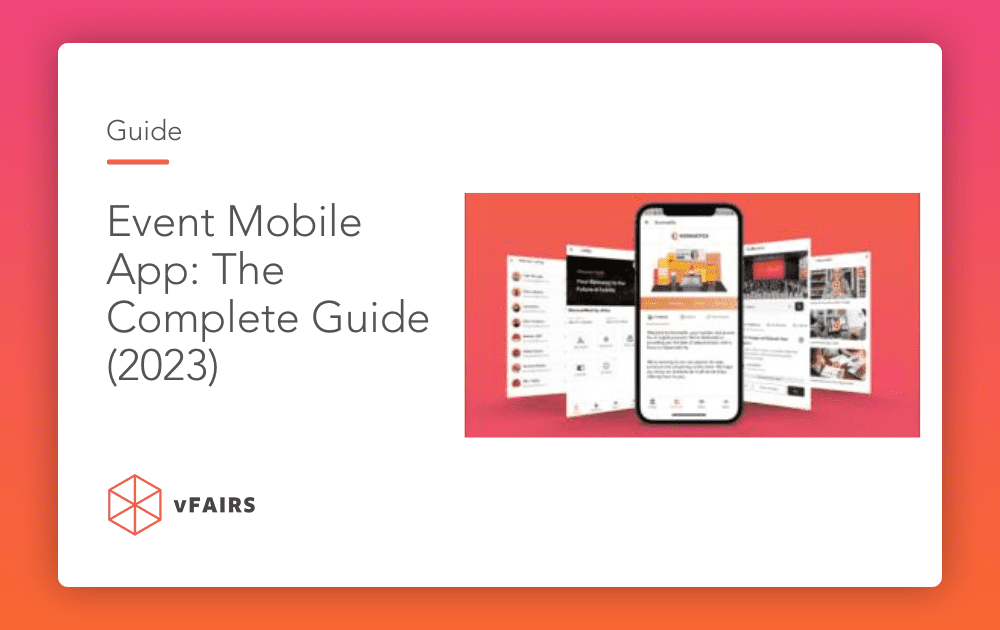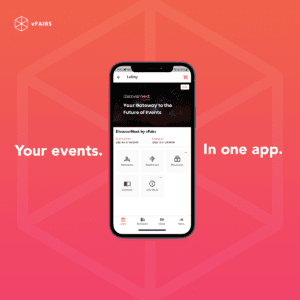Are you tired of attending events that leave you feeling lost and overwhelmed? Do you struggle to keep track of schedules, maps, and important updates? If so, it’s time to discover the power of event mobile apps. With these apps, you’ll never have to worry about missing out on valuable information or getting lost in a sea of people again. Whether you’re a novice or an experienced event-goer, mobile event apps are the solution to all your event-related queries.
Event mobile apps improve the attendance experience by facilitating interactions and communication between event organizers and attendees as well as amongst attendees themselves. In recent years, event apps have grown significantly, but do you actually understand what they are and what factors you should take into account when picking one? Let’s dive into the world of event technology and see how event management gets easier with mobile apps.
Chapter 1: What is an Event Mobile App?
An event mobile app is a multi-functional digital platform that helps attendees navigate events, access important information, and connect with other participants.
But what exactly does an event mobile app do? It’s designed to enhance the attendee, host and event partners’ experiences by providing easy access to key event details such as schedules, speakers, and sponsors.
How Does An Event Mobile App Work?
A mobile app for events acts as a central hub for all event-related information and activities. The app is normally accessible for both iOS and Android devices, and you can download it on a smartphone or tablet.
The app is personalized to the event’s unique requirements to make it simple for attendees to get all the information they require before and during the event. This includes schedule information, session descriptions, speaker bios, and sponsor information.
Event management mobile apps also give real-time updates and notifications, which help lessen confusion and boost participation. They include features that facilitate networking and connection among participants. A messaging system, attendee profiles, and meeting/appointment schedulers are a few examples of such features. Mobile apps for events can contribute to a more immersive and interesting event experience by allowing networking and engagement functionalities.
The capability of mobile event apps to track attendance and collect feedback is another important feature. Event planners may keep track of who is attending specific sessions and receive information on attendance rates by using the app to check attendees in. Also, the app is useful for surveying participants or conducting live polls to get their input, which can help the organizers better understand their requirements and preferences.
How to Create an Event Mobile App?
Creating an event mobile app is a complex process that requires careful planning, design, and development. However, you can simplify the process of creating an event mobile app by selecting an event management platform that offers this feature. This will help you enhance the event experience for your attendees and provide them with easy access to event details, schedules, maps, and other useful information.
However, creating a mobile app for events requires a systematic approach, and here are the 10 crucial steps to follow:
1. Define Your App’s Purpose
Determine the purpose of your mobile event app. What do you want to achieve with the app? What features do you want to include? Is the app for ticket sales, attendee networking, scheduling, or an all-in-one experience?
2. Identify Your Target Audience
Understanding your target audience is crucial to designing a user-friendly mobile event app. You can create your audience personas for this purpose. Some key factors you can consider include demographics, familiarity with technology and the type of devices they use. You can also anticipate their behaviors and how they will interact with the event. This can help you understand what the audience is looking for in the event, allowing you to add different features to enhance their experience.
3. Choose Your Development Team
There are two primary methods for developing an event mobile app: in-house or outsourcing. If you have an in-house development team, they can develop the app for you. If not, you can outsource the project to a professional app development company.
4. Choose a Platform
You can choose to build a native app for iOS or Android or a hybrid app that works on both platforms. Consider your target audience’s device preferences and your budget when making this decision.
Event technology companies also offer the option to host events on their mobile app platform, offering a lot of customization options without having to build an app from scratch.
5. Finalize the Design
Create the design of your app’s interface, including all the necessary features, screens, and functionalities. This will help you visualize the app’s layout and make changes before you start building it.
6. Build the App
Work closely with the development team to ensure the app meets your requirements and is user-friendly. It’s important to monitor progress and make adjustments as needed to ensure the app is built according to your specifications.
7. Test the App
Test your app thoroughly to ensure it works correctly and meets your requirements. This includes testing for bugs, user experience, and functionality. Ask multiple people within your team to log in and report on their experience with the app.
8. Go Live
Launch your app on the App Store or Google Play Store or you can launch the event within another host’s app. Ensure your app meets all the requirements for the platform you’re using.
9. Promote Your App
Once your app is live, it’s important to promote it to your target audience through social media, email campaigns, and other marketing channels. Encourage attendees to download and use the app by highlighting its features and benefits.
10. Update and Maintain the App
Regularly update and maintain your app to fix bugs, add new features, and improve user experience. Keep in mind that user feedback is valuable in determining areas of the app that need improvement.
How Much Does a Mobile Event App Cost?
Before you start thinking about the cost of an event app, it’s crucial to figure out what you want it to do. Do you need a custom white-labeled app just for your group or a pre-built app?
You also want to determine if your attendees see the benefits of using the app or if they won’t download it, to begin with. You can float a survey among the potential attendees and find out. Once you have sorted this you can move on to specific event mobile apps and costs.
1. Custom App
You can choose custom apps as the premium option. If you choose this option, a developer or team of developers will build your event app from scratch to meet your specific requirements. You will get a standalone app that users will download from their app store. Custom apps offer more branding and customization options, however, before commissioning a custom app, you need to plan and collaborate with the developers on what you want your members to be able to do with the app.
The final cost of the custom app will depend on the complexity of its functions and the experience of the developer. Typically, most custom apps cost between $10,000 and $50,000. Although this might seem like a significant amount, it’s important to note that the cost for a general-purpose app would likely range from $100,000 to $250,000.
2. Pre-Built App
Various organizations or conferences use pre-built event apps, modified by the developer to reflect branding, but they function essentially the same for all users. To customize the member experience, they offer features that you can toggle on and off, but you can’t add your own functionality.
Pre-built event apps are far less expensive than custom apps because you split coding costs with the developer’s other customers. Some pre-built apps have a one-time fee, while others have a subscription fee or are paid based on user uptake. Depending on their capabilities, pre-built apps might cost anywhere from $1,000 to $10,000.
3. Mobile-friendly Web Experience
Another cost-effective way to introduce an event app is by using a mobile-friendly web experience. Here you can get the same functionality as most full event apps but without the added expense of developing new software. The cost of the mobile experience is included with your base platform, such as your general online community software.
These web-based tools automatically resize to fit any device and provide a more unified experience. They provide the same functionality as most full-event apps. This approach offers convenience, as your members can use the tools on any device, from desktops to smartphones, without downloading a separate app.
Chapter 2: Importance of Event Mobile Apps

How Are Mobile Event Apps Beneficial?
Mobile event apps have a number of advantages for hosts, attendees and exhibitors. Let’s have a look at each one of them:
Benefits for Hosts:
- Increased engagement: A well-designed event mobile app can help hosts directly engage with attendees through chat and meetings. Doing so helps you create a sense of community around the event.
- Real-time analytics: Event mobile apps can provide hosts with real-time data on attendee engagement, app usage, and other metrics, helping them to make informed decisions about the event.
- Cost-effective marketing: Event mobile apps can be a cost-effective way for hosts to market their events, reaching attendees through push notifications and other in-app communications.
- Better data management: With a mobile app, hosts can manage attendee data more efficiently, simplifying the registration process and streamlining other event-related tasks.
Benefits for Attendees:
- Personalized experience: An event app can provide attendees with a personalized experience by allowing them to customize their schedules and receive relevant information and notifications.
- Easy navigation: Event mobile apps can help attendees navigate the event venue easily, providing maps and other location-based information.
- Increased engagement: Attendees can connect with hosts and exhibitors via chat using the event app. Networking features like in-app meetings also boost community building by connecting attendees. Additionally, gamification features like the leaderboard enhance engagement.
- Enhanced learning: Event apps can provide attendees with access to additional resources, such as presentations and other content. They can use this material as a reference and even reconnect with the exhibitors after the event.
Benefits for Exhibitors:
- Improved lead generation: Event mobile apps can help exhibitors to generate more leads by capturing contact information.
- Enhanced engagement: By using mobile apps to showcase their products and services, exhibitors can increase engagement with attendees and create more opportunities for interaction. They can visit exhibitor booths, favorite them and book meetings using the event mobile app.
- Better data management: With event management mobile apps, exhibitors can more easily manage and track leads, making it easier to follow up after the event and measure the success of their participation.
- Increased visibility: By being featured on an event mobile app, exhibitors can increase their visibility and attract more attention from attendees.
10 Benefits of an Event Mobile App
1. Streamlined Event Planning
Mobile apps for events help streamline the event planning process by providing a single platform for managing registrations, ticketing, schedules, and other logistical details. This saves time and effort by reducing the need for manual processes and allows organizers to focus on delivering a seamless event experience.
2. Enhanced Attendee Engagement
An event mobile app can enhance attendee engagement by providing personalized content, interactive features, and real-time updates. This creates a more immersive experience for attendees and increases the likelihood of them staying engaged with the event throughout its duration.
3. Reduced Paper Usage
An event mobile app can reduce paper usage and help organizations become more environmentally friendly. Instead of printing out schedules, maps, and other materials, all the information is accessible digitally through the app.
4. Simple Event Setup
Setting up an event can be a daunting task, but an event mobile app can simplify the process. Organizers can easily customize the app with their branding, create event pages, and manage content without requiring any technical skills.
5. Increased Sponsorship Opportunities
Organizers can provide sponsorship opportunities within the mobile event app by featuring banners and ads of brands leading to their assigned booths. They can also offer dedicated space to show off all event sponsors.

6. Personalized Exhibitor Booths
Exhibitors can have personalized booths that align with their branding and products. Attendees can access more information about each exhibitor, engage with them through the app, and even schedule meetings or demos.
7. Networking Opportunities
Mobile event apps can help attendees connect with one another before, during, and after the event. Attendees can see who else is attending, send messages, schedule meetups, and even exchange contact information through the app.
8. Improved Communication
Communication is key to the success of an event. An event mobile app can help improve communication between organizers, sponsors, exhibitors, and attendees. They can send messages, announcements, and updates in real-time to keep everyone informed.
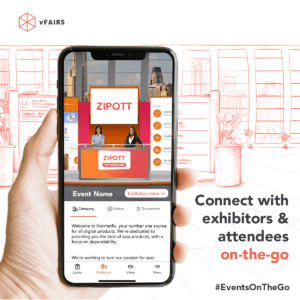
9. Targeted Notifications
An event typically has a variety of sessions and activities planned during the day. Attendees may not be able to keep track and miss out on some interesting ones. To avoid this, you can send them targeted notifications based on their interests, location, and behavior. This can help increase engagement and attendance at certain sessions, exhibitor booths, or sponsor events.
10. Valuable Data Collection
An event mobile app can provide valuable data to organizers, sponsors, and exhibitors such as attendee demographics, behavior, and preferences. This data can help them better understand their audience and make informed decisions for future events.
Common Concerns About Event Mobile Apps
1. Overburdening Users With High Use of Technology
One prevalent concern with mobile event apps is that they may overburden customers with excessive technological use. Many participants may have no experience utilizing event apps, making it challenging for them to use. This can annoy and, as a result, discourage app usage. To resolve this issue, provide clear instructions for using the app and make it user-friendly.
2. Limited Incentives to Use the Event App
Incentives are major drivers for participation and action. You can encourage app usage by providing exclusive content, gamification, or networking possibilities through the app. This will not only increase app usage but also create a more engaging experience for guests.
3. Not Secure
Security risks may arise for event apps as well. Attendees may be wary about using an app that could compromise their personal information. To address this, make sure the app meets the required compliance and data security requirements. You can ask your mobile app developer if they have certification to reassure participants that their information is safe.
4. Cost Prohibitive
Finally, when it comes to event apps, financial constraints exist. Because of the high cost of an event mobile app, some event planners may be hesitant to invest in it. Yet, by dedicated space for sponsors, selling event tickets, and offering useful data insights to exhibitors, you can get a return on investment. Event planners should compare the event app’s benefits against the cost to determine whether it is a viable investment.
Chapter 3: How Can Event Mobile Apps Improve the Attendee Experience?
Event mobile apps play a huge role in improving the attendee experience at events. They help attendees easily navigate through the event, access event schedules, interact with other attendees, and participate in various activities.
Real-time Communication and Messaging
Real-time communication and messaging are crucial features for any mobile event app. Attendees can use these features to communicate with other attendees, speakers, and organizers. It also helps attendees to get the latest updates and stay informed about any changes or announcements related to the event. You can use messaging for networking at the event and sharing contact details with others.
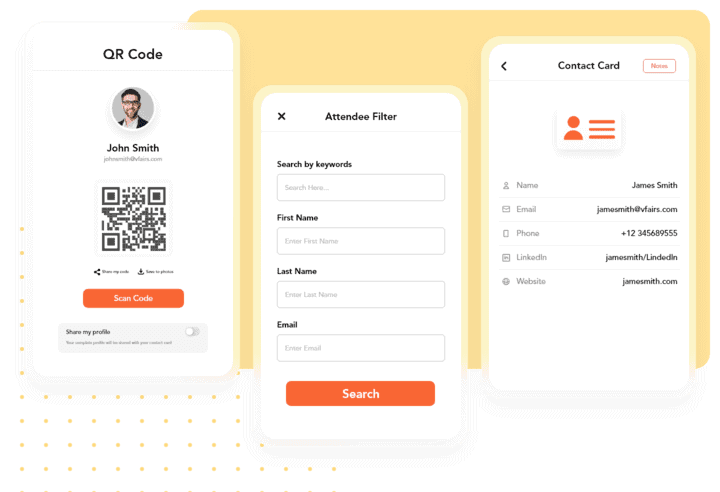
Personalized Recommendations and Matchmaking
You can enhance the attendee experience by suggesting relevant sessions, exhibitors, or other attendees based on their interests and preferences. Attendees can also use these features to discover new opportunities and connect with like-minded people. With the help of these features, attendees can also manage their schedules efficiently.
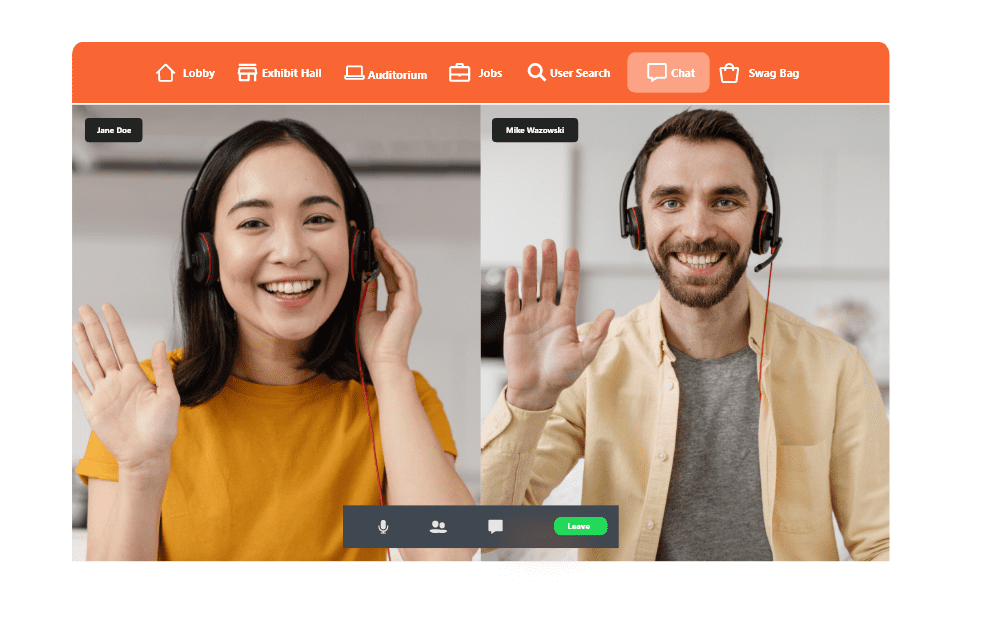
Gamification and Incentivization
Including gamification, in your event mobile app, such as leaderboards, polls, and quizzes, can make the experience more engaging and pleasurable for attendees. Attendees can participate in games, challenges, or contests that are related to the event. You can also use these features to incentivize attendees to complete certain tasks or visit specific exhibitors.
For example, during breaks or between sessions, you may include a live trivia game to test attendees’ knowledge and award prizes to the winners. You can also create a scavenger hunt that encourages participants to explore the event and accomplish various challenges to win points and rewards.
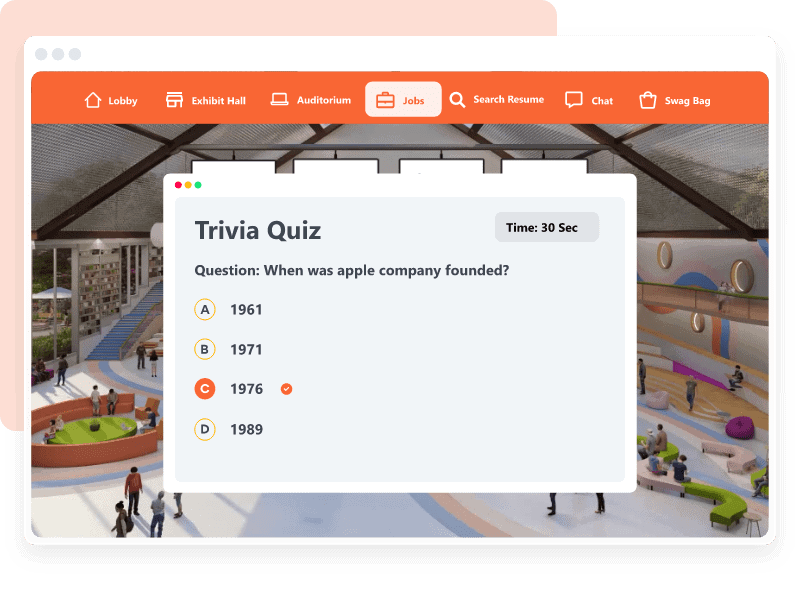
Event Mapping
Help attendees navigate through the event easily, thanks to event mapping. It provides attendees with an interactive map of the event venue, including the location of sessions, exhibitors, and other points of interest. Event mapping also provides directions and guides attendees to the desired location. This feature can save attendees time and reduce their stress levels by providing them with a clear and easy-to-use map.
Live Streaming and Virtual Attendance Options
You can reach a wider audience by allowing remote attendees to participate in the event from anywhere in the world. Live streaming enables remote attendees to watch keynote sessions, panel discussions, and other important events in real-time. Virtual attendance options can provide attendees with access to digital content, such as presentations, videos, and other resources. This is also beneficial for in-person attendees who want to attend concurrent sessions. They can easily revisit the missed sessions afterward.
Surveys and Feedback Forms
Event organizers need to gather feedback from attendees about the event. Surveys help to collect data on attendee satisfaction, event effectiveness, and areas of improvement. Organizers can also improve the planning of future events by capturing attendees’ opinions about specific sessions, speakers, or exhibitors.
Accessibility Options
Event organizers can cater to attendees with disabilities or special needs through accessibility features such as closed captioning, audio descriptions, sign language interpretation and assistive technology. These features can help to create an inclusive and welcoming environment for all attendees.

Social Media Integrations
Integration with social media platforms can enable attendees to share their experiences and connect with other attendees. Event mobile apps can allow attendees to share photos, videos, and updates on social media platforms such as Twitter, Facebook, or Instagram. Attendees can also use social media to network and connect with other attendees.
Chapter 4: How to Monetize Your Event Through an Event Mobile App
There are two general ways you can monetize your event through an event app; by selling opportunities within the event, and by generating business leads to connect with once the event has wrapped.
How to Generate Revenue Using Your Event Mobile App
Event mobile apps have become essential for event organizers to increase engagement and improve the attendee experience. However, did you know that event apps can also be an excellent source of revenue for your event? Let’s have a look at 4 ways you can monetize using an event mobile app:
1. Feature Banner Advertising
One of the easiest ways to generate revenue is by featuring banner advertisements within your event app. You can sell ad space to sponsors or exhibitors and display their banners throughout the app. This method can be very effective since attendees will likely interact with the app multiple times during the event.
2. Sell Additional Services
Another way to generate revenue is by offering additional services through your event app. For example, you could sell VIP tickets or access to exclusive areas of the event. You could also offer services like on-demand video content or virtual networking opportunities. You can sell these types of services through your app, providing a convenient and streamlined experience for attendees.
3. Include a Shopping Cart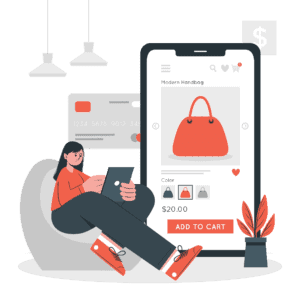
If your event includes merchandise or other products, you could include a shopping cart within your event app. This feature would allow attendees to easily purchase items directly from their mobile devices. This can be a great way to boost sales and provide a more convenient experience for attendees.
4. Offer Brand Visibility to Sponsors & Exhibitors
Sponsorship is an important aspect of conferences, trade shows, expos and other events. You can offer companies increased exposure and visibility to the incoming audience in exchange for financial benefit and/or exclusive access to products/services or preferred rates.
You can feature their logos on the app’s home screen or include branded content within the app. Another option is to offer sponsorships for specific app features or sections. By providing brand visibility, sponsors and exhibitors can get more value, increasing the possibility of future collaborations.
How to Generate Leads Using Your Event Mobile App
As mobile apps become increasingly popular for event planning and management, they also offer a range of tools to generate leads and boost audience engagement. Event mobile apps can help you to reach your target audience, promote your event, and enhance the experience for attendees.
1. Inform your Audience with Push Notifications 
One of the most effective ways to generate leads is by keeping your audience informed and engaged with push notifications. These notifications remind attendees about upcoming events or sessions, alert them to schedule changes, and provide information about special promotions or offers. You can send people reminders to sign-up for sessions, and newsletters or download gated content. By providing valuable information, push notifications can help to build a relationship with your attendees and encourage them to share your event with their network.
2. Host Live Polls for Marketing Insights
Live polls are a great way to encourage interaction and engagement among attendees. By using polls during sessions or presentations, you can gather valuable insights and feedback from your audience. These insights are useful for tailoring your marketing efforts, refining your messaging, and improving the overall experience for attendees. Providing opportunities for feedback and engagement can also build trust and credibility with your audience, which can lead to increased leads and conversions.
3. Use Algorithm-based Networking Features
Smart networking features can help to connect attendees with like-minded individuals and build new relationships. Using algorithms to match attendees based on their interests and profiles enables you to create opportunities for networking and lead generation. Networking in event management mobile apps can also enhance the overall experience for attendees, making it more likely that they will recommend your event to others.
4. Boost Engagement with Gamification
Gamification boosts engagement and encourages attendees to interact with your mobile event app. Incorporating games, quizzes, and other interactive elements can create a fun and engaging experience that encourages attendees to explore your app and interact with your brand. In this way, you can drive attendee behavior i.e., lead them to certain booths or provide event feedback without feeling burdened.

5. Promote Social Media Sharing
Social media sharing is an essential tool for generating leads and building buzz around your event. It enables attendees to share their experiences on social media, reach a wider audience and build your brand. You can also use social media to connect with attendees post-event, build relationships, and encourage them to share your event with their network.
Chapter 5: 12 Must-have Features in an Event Mobile App
According to a LinkedIn survey, 44% of individuals find real-time analytics the most important feature of an event mobile app. Here are 12 must-have features to include in your event management mobile app.

1. Check-in
Attendees can check in using their mobile devices, making the process fast and efficient. This feature can also be integrated with other event management tools to streamline the check-in process and provide real-time attendance information.
2. Lead Capture and Networking
Attendees can easily collect contact information from other attendees and exhibitors, making it easy to follow up with potential leads after the event. Mobile event apps can also facilitate networking by providing a platform for attendees to connect before, during, and after the event.
3. Touchless Content
This feature enables attendees to access event content, including session materials, speaker bios, and other resources, without physically touching shared surfaces. Moreover, it is also an environment-friendly way to conduct events.
4. Simplified Navigation
An intuitive and user-friendly navigation system is crucial for event mobile apps. This feature ensures that attendees can quickly and easily find the information they need, such as schedules, maps, and event details.
5. Customizations
The ability to customize the event mobile app to match your branding and the event’s theme can enhance the overall attendee experience and help to establish a cohesive brand image. The best part about mobile apps is that you can pick and choose the features you want.
6. Real-time Analytics
The mobile event app should provide real-time analytics and insights into attendee behavior, engagement, and participation. This data helps to measure the success of the event and identify areas for improvement.
7. Event Mobile App Integrations
Integrating the event mobile app with other event management tools such as registration systems, ticketing platforms, and social media channels can streamline event planning and management processes.

8. Webinars on the Go
The event mobile app should offer a platform for hosting webinars, allowing attendees to participate in live sessions and access on-demand content from their mobile devices.
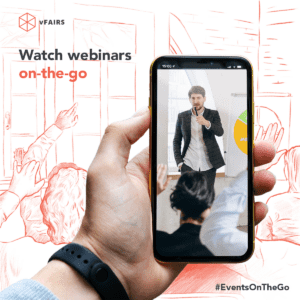
9. Sponsorship Opportunities
Event organizers can generate revenue and offer sponsors increased visibility through sponsorships. Mobile event apps offer various sponsorship options including:
- Splash and banner ads
- White labeling
- Sponsored welcome video
- Sponsored exhibit halls
- Home screen tiles
- Sponsored in-app notifications
- Sponsored webinars
- Sponsored gamification, polls, surveys
- Social media integrations
- Photobooth branding
- Poster hall placement
Sponsors can have different levels of sponsorship that include various benefits, such as branding, advertising, and speaking opportunities. This encourages more parties to opt-in and more transactions to take place. Promotion of sponsor brands is usually done during pre-event marketing and communications campaigns, and through key placements within the physical venue.
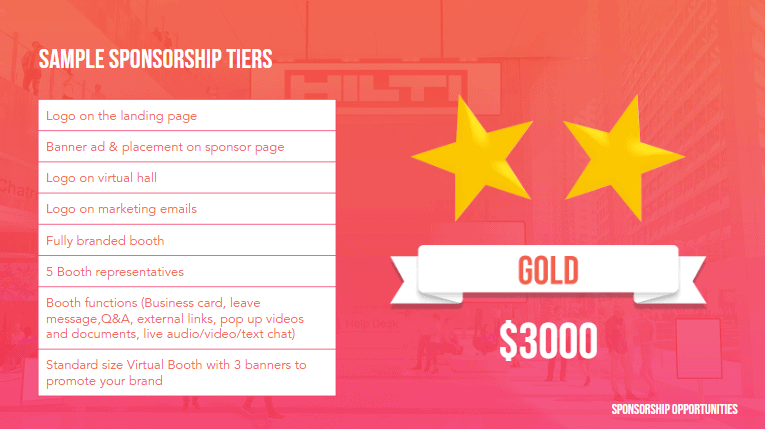
10. Communication
The event mobile app should provide a platform for event organizers to communicate with attendees, providing updates, alerts, and important information in real time.
11. Engagement and Gamification
Including features such as polls, surveys, and interactive games in the event mobile app can enhance attendee engagement and provide a fun and memorable experience. Gamification also encourages attendee participation and incentivizes engagement.
12. Additional Security
Security is a major concern for event organizers, and the event mobile app should include additional security measures such as encryption and authentication, to protect attendee information and ensure a safe and secure event experience.
Chapter 6: How to Choose the Best Event Mobile App
Choosing the best mobile app for events can be a daunting task with so many options available in the market. However, by following a few key guidelines, you can ensure that the app you select suits your specific needs and requirements.
- Determine your event needs and objectives.
- Consider features important to attendees such as interactive maps, agenda, speaker profiles, and networking capabilities.
- Choose a user-friendly app with an intuitive interface and customizable design.
- Ensure the app can integrate with existing event technology and registration systems for a seamless user experience.
- Check the app’s technical capabilities including security and data privacy.
- Verify compliance with data protection laws and encryption of sensitive data to prevent breaches.
- Look for reviews and ratings from other event organizers to gauge reliability and vendor support.
- Consider the cost and pricing model of the app, choosing one that provides value for money and aligns with the event budget.
What is the Future of Mobile Apps for Events?
Event mobile apps have become an essential tool for event planners and attendees over the past few years. They help to increase productivity, ROI and provide valuable data for event planners. However, with the ever-changing world of event technology, it’s important to consider the role that event apps will play in the future.
The future of mobile apps for events is all about customization. By tailoring the app to the specific needs of the event, planners can provide a more personalized and engaging experience for attendees. Customization can take many forms, from the design and branding of the app to the features and functionality.
vFairs offers an entirely custom event management mobile app that you can create as per your brand image. You can build your own event seamlessly. In case of any issues, the 24/7 customer support team at vFairs is there to help!
Wrapping Up
Event mobile apps have become an integral part of events and can significantly enhance the attendee experience. They offer event organizers and attendees an efficient way to manage and access event information, schedule, and networking opportunities. Creating a mobile event app requires careful planning, design, and development. By following a few critical steps outlined above, you can create a user-friendly app that meets the needs of your target audience and improves their overall event experience.
With a well-designed and functional mobile event app, you can take your event to the next level and provide attendees with an unforgettable experience!
FAQs
Can I Customize the Event Mobile App to Match the Event's Branding?
Yes, most event mobile app platforms offer customization options to match the branding of your event. You can customize the color scheme, logos, and other visual elements to reflect your event's brand. However, the level of customization may vary depending on the app platform you choose. vFairs offers its own custom mobile event app, and it’s perfect for in-person, virtual, and hybrid events alike.
Can I Integrate Event Mobile Apps With Other Event Technology?
Yes, you can integrate event mobile apps with other event technology such as registration systems, event management software, and social media platforms. This integration can help streamline event management and enhance the overall attendee experience.
What Types of Events Are Best Suited for Mobile Apps?
Mobile apps are suitable for a wide range of events, including conferences, trade shows, job fairs, career fairs and many other events. Any event that involves multiple sessions, speakers, or exhibitors can benefit from an event mobile app.
Can Event Mobile Apps Collect Data and Analytics on Event Performance?
Yes, event mobile apps can collect data and analytics on event performance, such as the number of downloads, session attendance, and attendee engagement. This data helps to evaluate the success of the event and make improvements for future events. However, it's important to ensure that the app platform you choose is compliant with data protection regulations and respects the privacy of your attendees. vFairs was recently awarded the ISO 27001 certification, which is the highest internationally accepted standard for software security.
Which Is the Best Mobile App for Events?
There are several event mobile app platforms available in the market, each with its own unique features and benefits. However, if you're looking for a comprehensive solution that goes beyond just a mobile app, vFairs is a great option. In addition to offering a customizable event mobile app, vFairs provides a complete virtual, hybrid and in-person event platform that includes features such as virtual booths, live streaming, and networking opportunities. With vFairs, event organizers can create engaging and interactive virtual, hybrid and in-person events that are accessible to attendees from anywhere in the world.