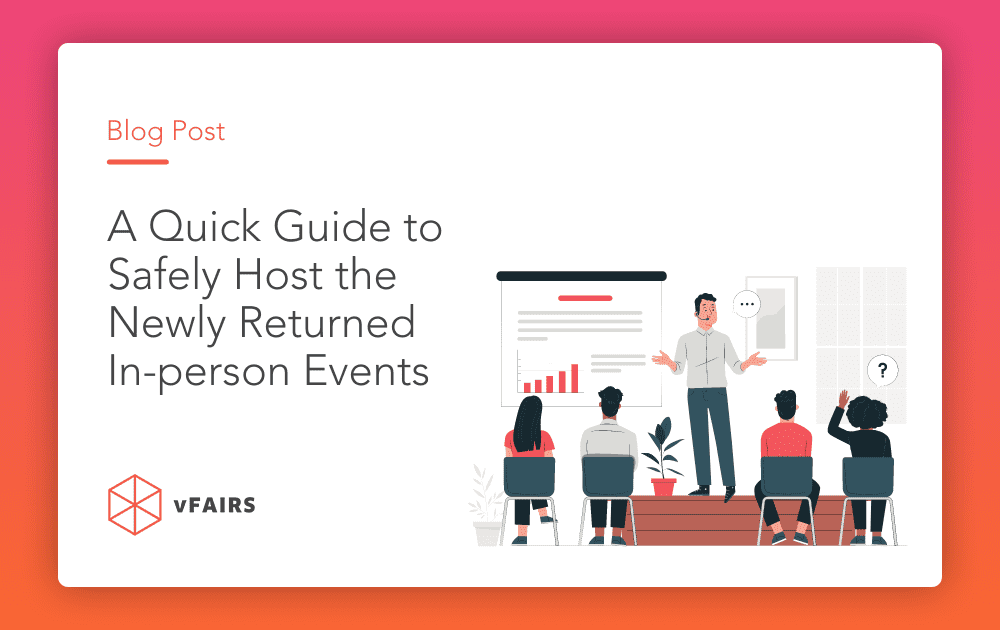After a few tumultuous years, in-person events are back. However, they’re not the same anymore. This 2.0 version is safer, more structured, and is adaptable to new technologies.
Here’s our quick guide to help you host the newly returned in-person events with all the much needed health and safety protocols.
In-person Events – Then Vs Now

In-person events before the pandemic were quite different. With in-person content sharing, printed marketing collateral, manual check-in and badging process, hosts were pretty much dependent on manual work.
With the return of the new and improved in-person events, hosting has become structured with various safety protocols and technological advancements. Event platforms such as vFairs now offer immersive technology, complete on-site support, and event safety protocols to give you a peace of mind.
In-person events are now the perfect combination of onsite events with a hint of virtual and stronger safety protocols.
How to Safely Host In-person Events 2.0
It’s time to start taking notes because these steps will help you cover everything for your upcoming in-person event.
Step 1: Choose the Right Platform
Choosing the right platform makes a great difference. Before you choose the perfect platform for your event, ensure that the event company offers the following
- Complete check-in gear and ticketing systems
- Remarkable onsite support
- Interactive gamification features
- Event mobile app
Step 2: Look for the Perfect Venue

Finding the perfect venue for your event will not only take most of your hosting stress away but will also make your event planning process much smoother. With the new expectations for hosting in-person events, you have to make sure you offer complete health and safety for your attendees.
Always consider what your attendees would be comfortable with.
You can always choose outdoor venue options where everyone can be spread out with fresh air. This can be a great way to avoid large gatherings. If indoors, make sure the seating is placed with enough distance and the room isn’t stuffy.
What you’ll need is a fully planned floor map and the details of extra logistics and costs, such as technical infrastructure, wi-fi setup, and more.
Step 3: Design Safe Spaces
As a host, your priority will always be attendee health. Therefore, touchless check-in and badging systems are crucial. With the event mobile app, interactive gamification can be done with QR codes on the app.
Ensure your event platform uses innovative solutions to keep health and safety in check.
Step 4: Ensure Proper Onsite Health Checks
Another addition to health and safety protocols can be onsite health screenings. With this, you will have the opportunity to test people onsite. You could also offer UVCC222 devices that can be placed at entry points and guests can just walk through the devices to sanitize their clothing and belongings.
You can also have sanitizer stations placed at different places within the venue or the room for your attendees. The sanitizer stations can be a great way to promote your brand or your sponsor’s brand.
Step 5: Make Use of the Event Mobile App
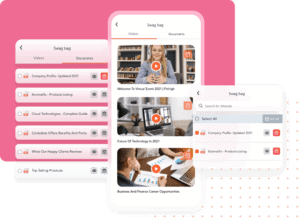
An event mobile app is equally important for an in-person event as it is for a virtual or a hybrid one. The mobile app will allow attendees to chat, find exhibitors, share contact details, and easily check in on an event.
With vFairs event mobile app, attendees can easily personalize their schedule and choose the sessions they would want to add to their personal calendars. For those who are unable to attend sessions in time, they always have access to replays. vFairs event mobile app comes with the following features:
- Branded event screens
- Exhibitor & attendee search
- Virtual exhibit booths
- Touchless content & collateral
- Exchange contact info via QR code
- Chat networking, polls, Q & A
- Session video replays
- Appointment scheduling
- In-app notifications and news feeds
- Value-adds: Scavenger Hunt, leaderboards, product listings & more
Step 6: Add Interactivity with QR Based Activities
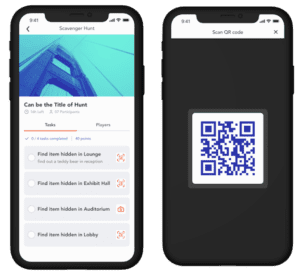
Even if you’re hosting an in-person event, event technology can bring in a wider audience and improve your overall onsite event experience. Incorporating mobile technology to your event will definitely add value. Here are some ways you can add such features to your in-person event:
- offer QR code-based activities such as QR Scavenger hunts, leaderboards, and product listings
- offer sustainability through mobile apps that can make connecting and content sharing safe and touchless
Step 7: Encourage Onsite Networking
Onsite networking comes easy to many but might be a hassle for some for various reasons. Therefore, event platforms such as vFairs offer completely contactless networking and information sharing to make sure your attendees are comfortable at the event.
Small gatherings are more targeted and have the potential for curated networking. This is a great way for people to get matched to people with similar interests and roles which maximizes the networking experience at your event.
If executed perfectly, curated networking experience can be super effective and can be the main selling point for your events. Therefore as a host, you need to make sure you get the attendee networking experience right. You can utilize attendee search and profile filtering technology during event registration for this purpose.
Step 8: Deliver Contactless Experiences
Contactless check-ins, content sharing, appointment booking, and payment options can drastically reduce physical contact with surfaces. With the option of onsite badge printing, the process can be done easily and can reduce the wait time in line.
Step 9: Always Have a Plan B
With unexpected changes and new concerns coming up you always need to have a backup plan for your event. A great backup plan will save you your investment in case things go south.
Therefore, while hosting onsite events, always ensure that you have the capacity and technology to go hybrid in case things do not work in your favor. With plan B comes more responsibility, and work. Your speakers should be trained to deliver their sessions with and without technology.
Make sure your team has the ability to deliver the same outstanding event experience even if it has to go virtual.
This is what great hosting is like.
Introducing vFairs VenueGear

vFairs understands the ever changing needs of the events industry and now offers the new and improved version of their in-person solution known as vFairs VenueGear.
vFairs VenueGear comes fully equipped to make hosting onsite events easier with full onsite support, online ticketing and registration, all-in-one mobile app, check-in gear, and more.
Key Takeaways: Safe & Secure In-person Events
Here are a few takeaways that could really help you prioritize your event list:
- Be flexible with your event program and train your team too.
- Expect new changes and adapt.
- Always ensure your health and safety protocols are in check.
- Never be afraid to go virtual.
- Make onsite event experiences fun, engaging, and interactive.
Want to learn more about vFairs VenueGear? Here’s a blog to tell you all you need to know about how to host the newly returned in-person events with vFairs.