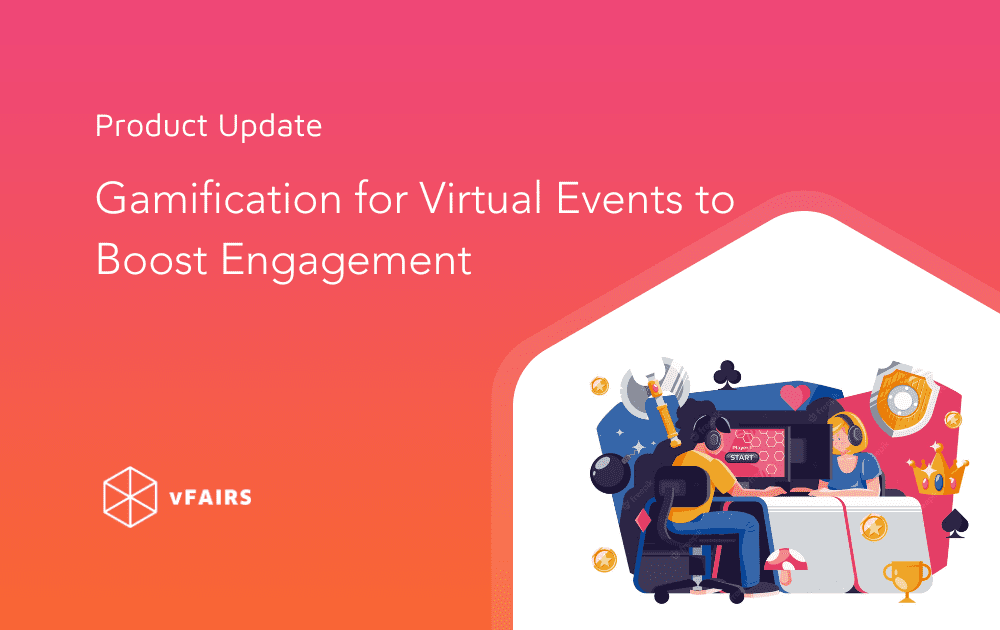Looking for ways to leverage user engagement at your virtual event? Instigating curiosity among your attendees and leading them to all areas of the event? Look no further because we’ve got you covered with our gamification features. Our scavenger hunt and leaderboard keep users engrossed at your virtual event by awarding points and finding items.
Let’s dive into both the scavenger hunt and leaderboard features, and their respective updates, to see how you can make the most of these two popular features!
What Is A Virtual Scavenger Hunt?
Our scavenger hunt lets you hide items across the event for users to find and win prizes. Users can look them up during the event and qualify for prizes upon spotting them all. Start by looking for items listed on the scavenger hunt tab on the top event navigation bar. Click on the item as soon as you spot it and keep going till you find them all.
Scavenger hunt in the virtual event lobby.
Updates to Our Virtual Scavenger Hunt
Custom ‘Item Found’ Messages
Hosts can now create their own custom ‘item found’ messages within the scavenger hunt. Whenever a user finds and clicks on the item, the host can input messaging that’s more aligned with their messaging!
Scavenger Hunt on the vFairs Mobile App
The scavenger hunt works both on the web and our vFairs mobile app. Log in to the event via our mobile app. Find the list of items in the scavenger hunt tab and begin hunting.
Scavenger hunt on the vFairs mobile app.
Our New Scavenger Hunt 2.0
You can now choose to use our updated version of the scavenger hunt to amp up attendee engagement at your virtual event.
What makes this version even more exciting is that it is now timed and sequential. The scavenger hunt items will appear in a sequence once you start hunting and each item will reveal a clue about the following item. Finding all items will let you shine on top of the leaderboard and win some exciting prizes.
Scavenger hunt 2.0
What Is Our Virtual Leaderboard?
The leaderboard lets you maximize attendance and keep users engaged by awarding points. Everyone is on a quest for the top spot. Users immerse themselves in the event and receive points for watching sessions or interacting with booths.

How the Leaderboard Works
The leaderboard works by awarding points to users for completing activities at the event. You can determine which activities will award points to users. The leaderboard tab on the top event navigation bar lists activities. Top 50 users with the most points get to shine on the leaderboard display. The top scorers get to win exciting prizes from the event.
Update: Leaderboard on Mobile App
Gamification for your virtual event with us just got better! You can now experience and compete on the leaderboard via our mobile app. Users can log in to the platform via our mobile app and view the Leaderboard tab for the list of activities. Users can then start collecting points by completing these to earn a spot on the leaderboard.
Notes for Admins and Exhibitors
The gamification features are exclusive to attendees at the event. Booth representatives and event admins cannot participate in these activities.
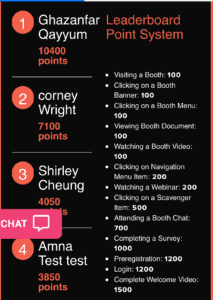
How to Get Started with Virtual Scavenger Hunts and Leaderboards
Setting Up the Scavenger Hunt
Our project managers are ever ready to help you set up scavenger hunt for your event. You will need to share images of items, locations across the event where you wish to hide the items, and the custom messages you want to show once a user finds the item. You can find who the winners are through our backend reporting.
Setting Up the Leaderboard
Our project managers will assist you in deciding which activities you can select to award points, how many points you wish to award for each activity, and the time duration for the leaderboard. You can make use of our backend reporting to find the winners on the leaderboard.
Tempted to boost engagement through gamification on your virtual event? Now is the perfect time to get in touch with us and learn more about how you can add these exciting features to your event.