Picture an event where your exhibitors and sponsors have the right technology to capture lead data, then transfer that information to their databases, and qualify more leads than ever. All of this and more is possible with the vFairs Lead Capture App.
The app will help you empower exhibitors and sponsors at your event with a seamless and efficient lead capture and qualification process. It has innovative capabilities to help streamline data collection and syncing it across all your platforms, adding context for leads, and gauging event ROI.
vFairs Lead Capture App: Feature Highlights
With the Lead Capture App, your exhibitors can say goodbye to manual work. The app has multiple different ways to add leads, allows cross-platform data syncing, and can help you gauge your event’s ROI with live event analytics. Moreover, exhibitors and sponsors at your event can collaborate in teams and make the most of the opportunities at the event. Let’s take a deeper look at all these app features:
1. Seamless Lead Capture Tools
As an event organizer, you have the power to add as many exhibitors to your event, and also control the number of booth reps they can add. Each booth rep can log in to the app with individual credentials and start capturing leads. It’s that simple!
Here are the different ways that exhibitors will be able to capture and store lead data through the app:
1. By Scanning a QR Code
Each attendee has a personalized QR code printed on their vFairs badge. The same QR code can also be accessed through their event mobile app. Through the Lead Capture app, exhibitors can do a quick scan and retrieve the attendee’s information easily. The prospect’s information will automatically be saved in the app as a new contact.
Here’s how you can do it in three quick steps:
- Step 1: Scan the QR code.
- Step 2: Capture all the information and make edits as required.
- Step 3: Improve your chances of converting the leads by adding notes or tags at the time of capture.
It doesn’t get simpler than this!
2. By Scanning a Business Card
Exhibitors can also capture a lead by scanning their physical business cards at the event. This is an innovative feature because they can follow even the prospects who aren’t using an app or are tech-savvy. The process is simple: All the exhibitor needs to do is scan the business card through the lead capture app. All the information about the prospect written on the card such as their name, email, phone number, etc., will be parsed from the photo.
3. By Manually Adding the Information
You can also add the information manually through a lead capture form within the app. The data is compiled in the app and the contact is saved. This makes it easier for exhibitors to keep all of their data synced and in the same place. All the data in the app is editable and you can delete it at any time.
2. Syncing Lead Data with Your Tech Stack
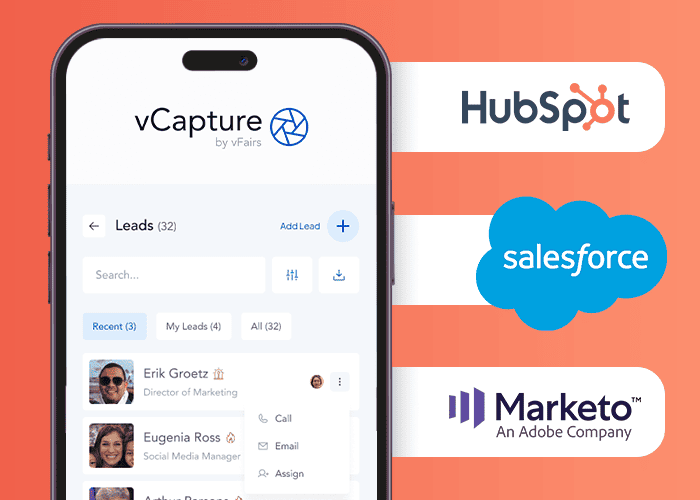
All the leads and their data are stored on the app. However, you can easily sync all of this data to your team’s tech stack as well.
The app automatically syncs with the vFairs all-in-one event platform. From here, you can export the data to a CRM like Hubspot or any Martech solution of your choice. The vFairs platform integrates with popular software so you don’t have to manually transfer any data. You can also download the data as a CSV file to use offline.
3. Adding Context to Leads
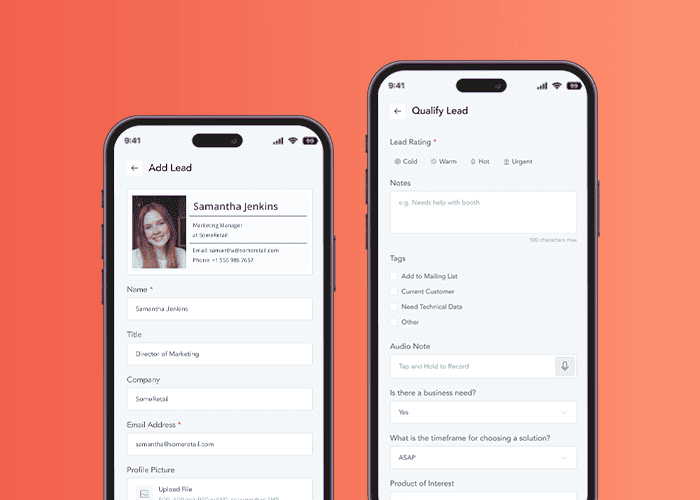
At the time of adding a lead, you can also add notes and tags to each. These tags can help exhibitors identify leads as hot, warm, cold, or urgent based on the quality of the lead. Exhibitors can also add pre-set lead qualifying questions to prioritize follow-up with the most urgent leads. The questions could be anything like what products the leads are interested in or what their requirements are, etc.
This leads to a quicker lead qualification process and easier, more organized post-event follow-ups. Moreover, app users can also filter leads in the database through tags and find the leads they’re most interested in.
4. Event Analytics & Real-Time Reporting
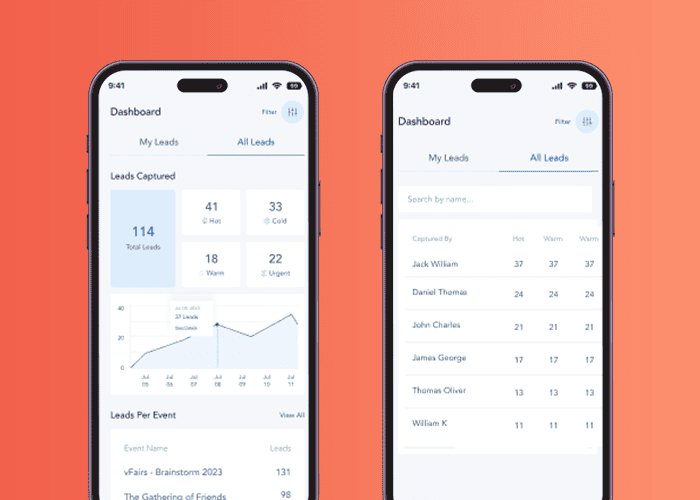
You can also help event exhibitors to better understand their audience and gauge ROI through event analytics offered right within the Lead Capture app. The app has an analytics dashboard with a graphical depiction of data for quick analysis. You can track attendee registration, and turnout, analyze the booths with the most or least activity by measuring scan counts, and more.
5. Creating Exhibitor Teams
You can also allow exhibitors to collaborate with their team members effectively by adding them to the same team. The app gives event organizers the ability to choose the maximum number of team members allowed in each team. Working as teams can allow exhibitors at your event to collaborate effectively and capture more leads.
Why Choose the vFairs Lead Capture App
As an event organizer, you need to understand the needs of the exhibitors and sponsors at your event. One of their biggest challenges at any event is capturing leads and talking to as many prospects as possible.
Most exhibitors and sponsors are not interested in what’s happening around them at the event. They want to focus more on lead generation. The vFairs Lead Capture app allows you to create a valuable experience for your exhibitors and help them achieve this event goal. The app empowers exhibitors to take things into their own hands and directly capture leads.
The Lead Capture app has no fluff or distractions and your exhibitors and sponsors can cut through the noise with a solution that’s tailor-made for them. It is a unique offering that helps exhibitors to focus on one thing only: capturing leads.
Interested in learning more about the app and how it empowers exhibitors? Book a demo with us today.

