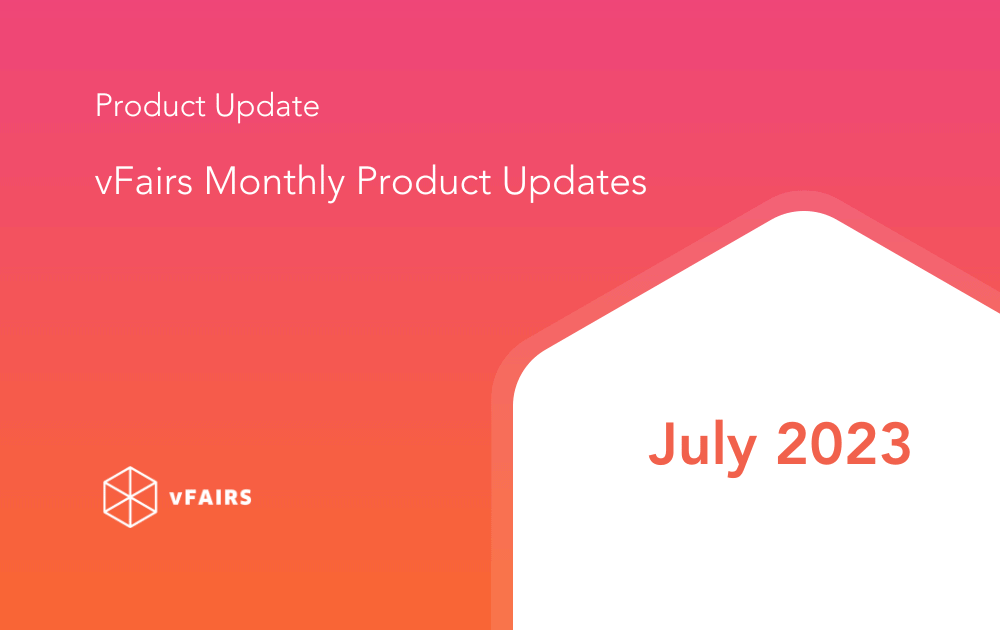Planning your next event will be a lot easier with the updates we have for you! This month, we revolutionize how you build landing pages for that very first step in your event marketing process and show you an innovative app to help capture and manage business leads. Moreover, we have an exciting new update for roundtables, a new payment gateway, and some amazing mobile and badge printing app enhancements.
Hybrid Event Platform Updates
Silent Auction
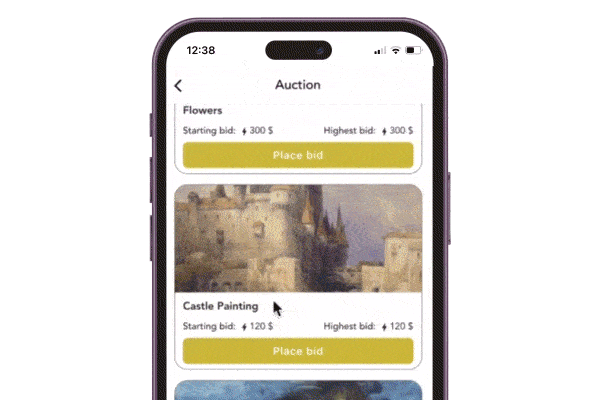
Silent auctions are a fantastic way for event organizers to sell their products and services online. Whether you’re hosting a charity event or an art show, you can use the silent auction feature to allow attendees to place anonymous bids on the items for sale.
It works like a charm as attendees can easily browse through the items for sale on the vFairs mobile app and place their bids. Organizers can set up a minimum amount for the bid. Moreover, event hosts and admins are the only ones who can see which user placed the bid on a specific item.
Notification Dashboard UI Enhancements
The notification dashboard in the backend has gotten a revamp with an all-new design. It is much sleeker than before and makes it easier to set up timed notifications. Each notification now has a timestamp column that will show when the notification will be sent out. This makes it easier to keep track of any scheduled notifications that you want to send.
Additional Language Support in the Mobile App

The vFairs mobile app supports a bunch of different languages to ensure an accessible experience for all your audiences. We keep adding support for more languages to create an inclusive experience for even more audiences.
You can now set up a whitelisted event app in German and Japanese languages as well. This can allow you to make your event global and reach an audience far and beyond.
In-Person Event Platform Updates
All New Lead Capture Mobile App
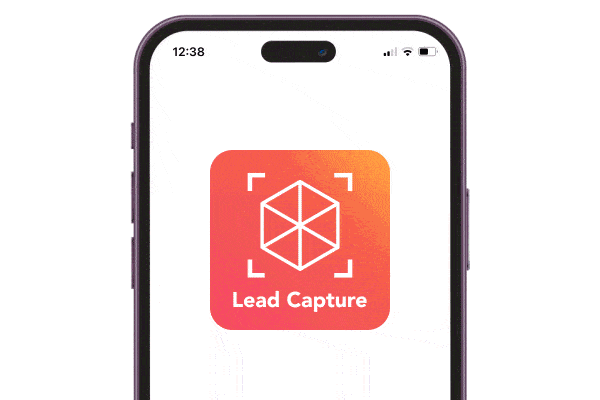
Say goodbye to manual work. vFairs Lead Capture app enables you & exhibitors to capture and manage leads and transfer data through simplified processes. You can capture leads by simply scanning the QR codes or attendee badges and then move all of your data seamlessly to a CRM or marketing tool of your choice.
You can also gauge your events’ success and ROI by analyzing where most of your leads have come from. There are visual reports and dashboards that facilitate easy event data collection. Moreover, the app also helps you in simplifying your lead qualification process. You can categorize leads by adding notes, tags, or ratings to them. Set up some predefined questions and answer them at the time of adding all new leads to ensure you’re following up with the right people.
Your exhibitors and sponsors can log in to the app and start collecting all of their business leads in one place and without any of the manual hassle. Each exhibitor can have multiple team members to ease collaboration and capture more leads collectively.
Instant Search in the Badge Printing App
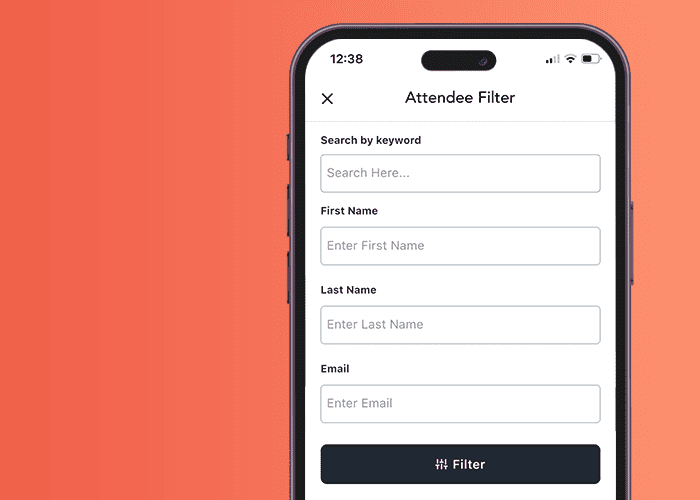
With the vFairs badge printing app, you can easily set up self-serve check-in counters for your attendees. This means that any attendee can come up to the kiosk, scan their badge, and print it! There is no need for a long queue or even check-in personnel to provide assistance as attendees can come and go in seconds.
We have enhanced the self-serve check-in counter even further by adding a search filter on the check-in screen. Now, if your event attendee doesn’t have their QR code in hand or are not as tech-savvy, they can use the search filter to pull up their details. All they have to do is put in their name and email address and their details will pop up. Now, all they need to do is print their badge and be on their way.
Attendee Management within the Attendee List
Event organizers and admins often need to see or edit an attendee profile while they’re at the check-in counter. They can get to the complete attendee list with editable attendee profiles in just a few clicks through the vFairs badge printing app.
Badge Print Count
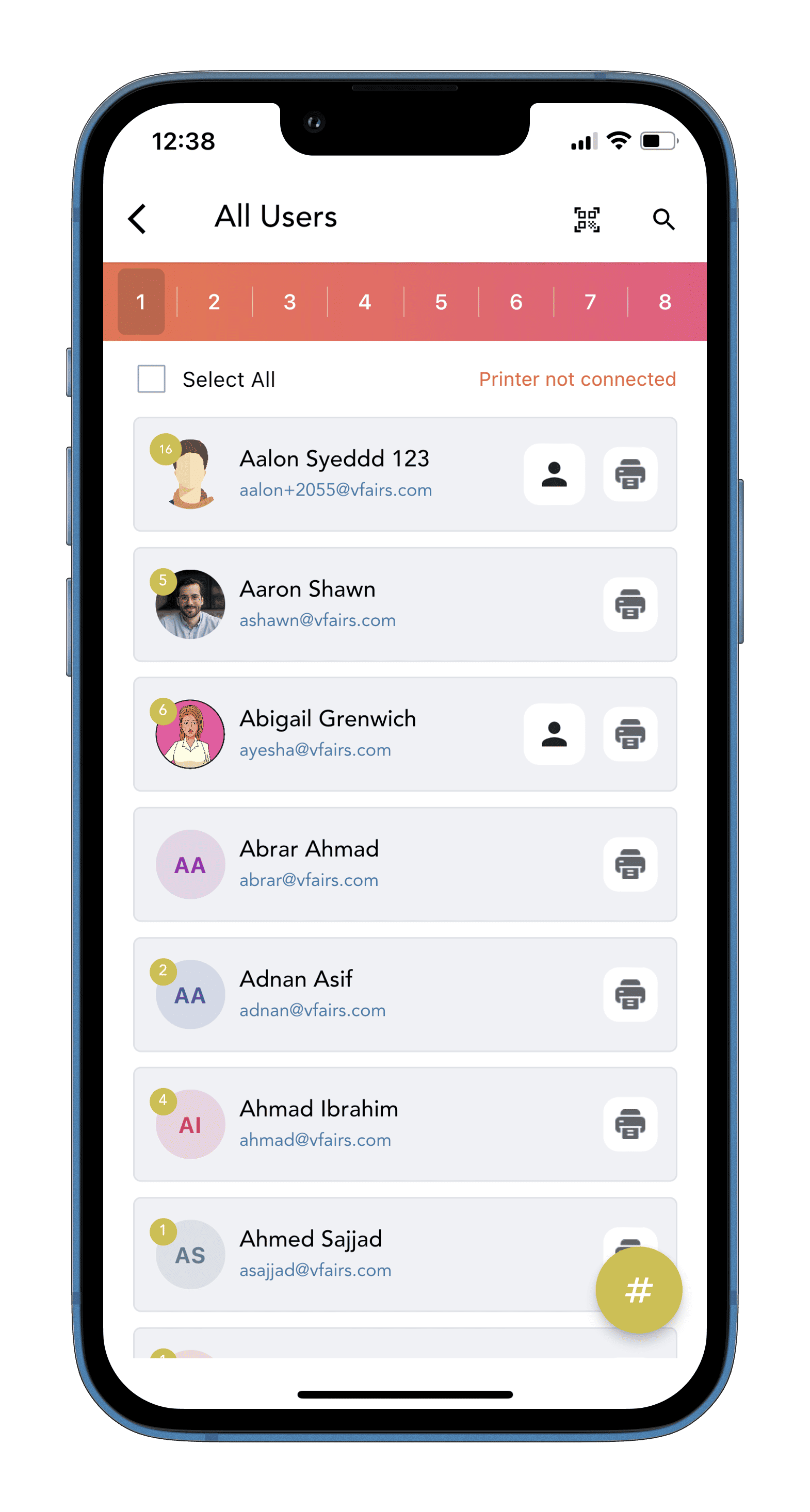
Many event attendees can lose their badge or the event could pan on multiple days. So, all your attendees can potentially need to print their badges more than once. You need to be fully prepared for this to happen. Tracking the number of times an attendee’s badge has been printed already is so much easier with the vFairs badge printing app. Each attendee’s name has a count in front of it that shows the times their badge has been printed.
Virtual Event Platform Updates
Self-Serve Landing Page Builder
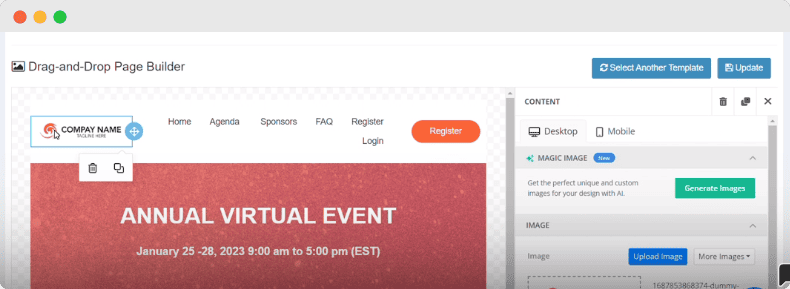
Building a landing page is one of the first steps in event planning. The landing page is where you will tell all prospective attendees what the event is about, chalk out an agenda, and any other important details. So, most event organizers would love to put their event landing page up as quickly as possible. The all-new landing page builder will help you do just that.
The new landing page builder is a completely DIY tool with simple drag-and-drop technology. It allows you to create the landing page of your dreams in minutes. All you have to do is choose a template for your page and you can begin customizing it through the backend.
Pick a design element from the list such as a text box, heading, divider, button, etc., and then add it to your landing page. It is that simple!

Moreover, you don’t have to worry about asking graphic designers to create imagery as well. The self-serve builder has an integrated AI-powered image generator that takes textual prompts and creates banners for your landing page.

No coding or external help from developers is required as your landing page will be live right after you save it from the backend.
Roundtable Theme Customization

We continually keep improving the roundtable experience for both event attendees and organizers. This new update is just another step to enhance the overall experience and ensure that you leave the right first impression with your attendees.
Roundtable themes are now customizable for a more personalized branding experience. You can choose the color of roundtables to make sure they are more in theme with the rest of the event to create a harmonized look. Moreover, this ensures that the entire event truly reflects your brand colors and branding.
vFairs Discover Onboarding Portal
Tired of the hassle and high costs of managing event listings on marketplaces? Look no further! vFairs Discover offers you the ultimate solution with Free Event Listings!
Say goodbye to complexities and expenses as you effortlessly showcase your events to a vast audience.
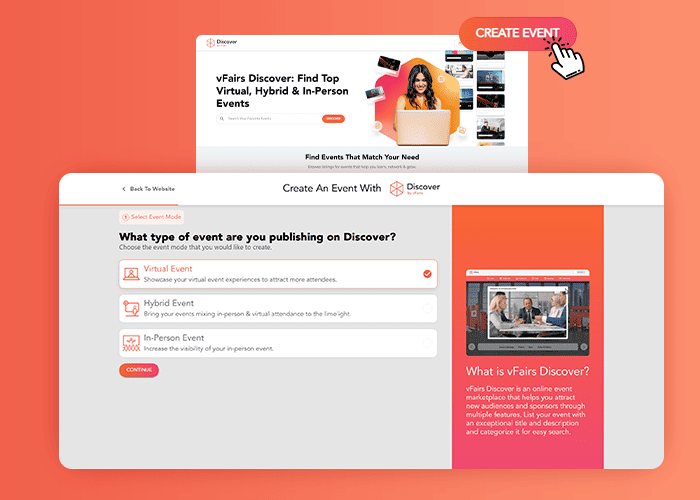
Hosting your event and reaching thousands of attendees, exhibitors, and sponsors has never been easier. With a range of powerful features and seamless integration, our new offering allows you to create an SEO-optimized event listing, tapping into a broad audience reach and effortless social sharing options.
Simply, follow the below steps to get yourself onboard:
- Click the “Create Event” button you see at the top right corner of the Discover website.
- Sign up with your name and email address.
- Fill up the basic details required on Onboarding Portal.
- Land into your dashboard and start managing your events.
TouchNet Payment Gateway

We have added another payment gateway to the registration form to improve options for your attendees and make registrations easier. The Touchnet payment gateway increases convenience and allows you to improve your attendees’ experience.
That’s all for this month but stay tuned for more amazing updates coming your way soon. Book a demo with us to see these updates live in action.